Online Safety 101: Protecting Yourself from Scams
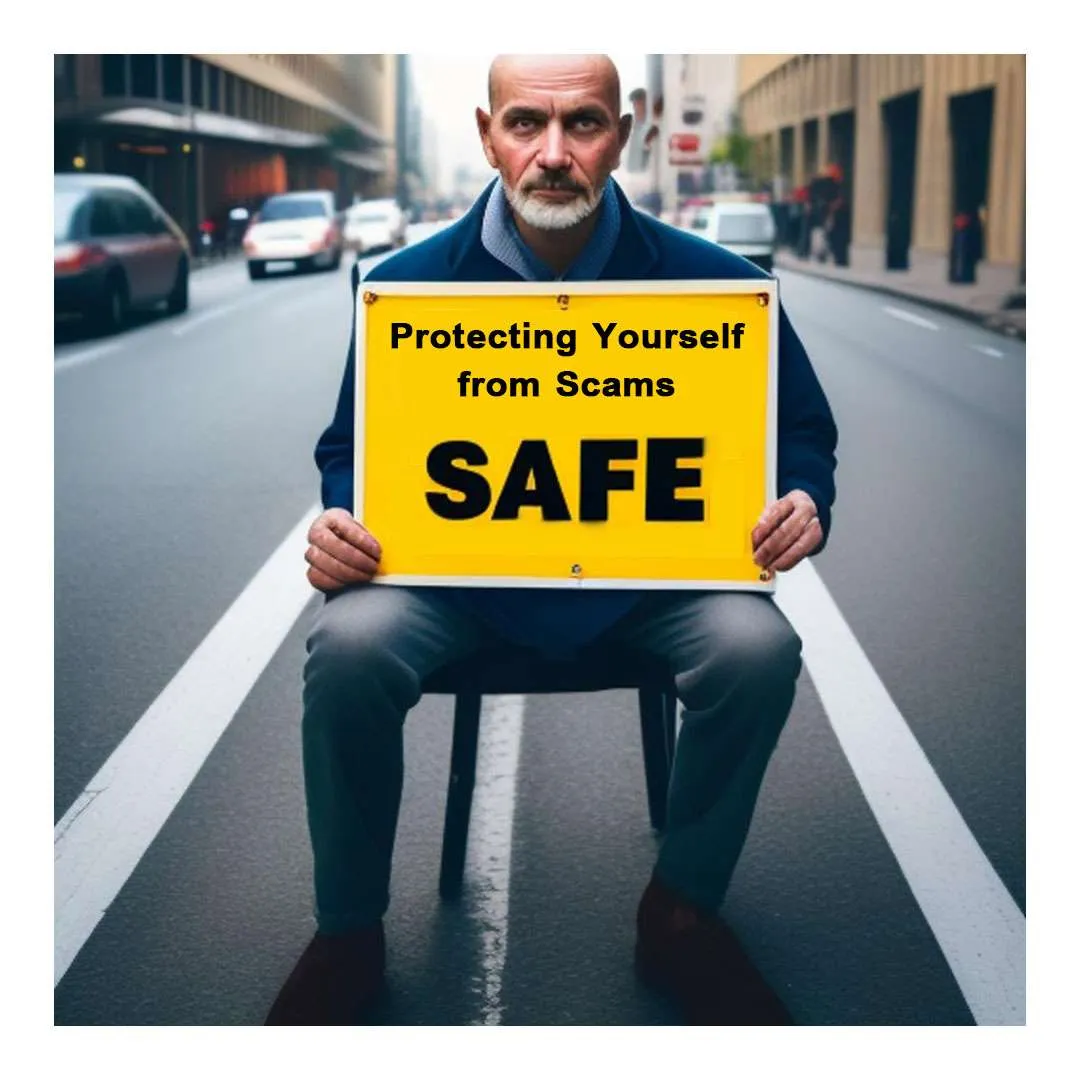
With all the amazing things the internet has to offer, there are unfortunately some not-so-great parts too. Scammers and hackers are out there trying to steal personal information or money from unsuspecting people. This article offers tips to help you protect yourself from online threats.
Understanding Potential Dangers
Before jumping into the safety advice, it helps to understand what kind of shady behavior is out there. Malicious people may send convincing but fake emails or messages to get you to share valuable details like account numbers. They could also pretend to be a friend online and try to manipulate you into something dangerous.
Now, let’s explore useful strategies to stay safe in the digital world.
Create Strong Passwords
A solid first step is making unique passwords for each account using a combination of upper and lower case letters, numbers, and symbols. Avoid easy-to-crack passwords like your birthday or common dictionary words.
Consider using a password manager app to store long, complex passwords securely. These tools help you access and remember passwords across devices.
Watch Out for Phishing Attempts
Sometimes you may receive emails or messages that look legit but are actually phishing scams trying to access your info. They often claim to be from a bank, social media platform, or other service you use. Be wary of unexpected messages and look for typos, odd links, or other red flags.
Before clicking any link, hover over it to preview the web address – if it looks fishy, don’t click.
Verify Websites Before Entering Info
Before purchasing something or entering personal details on a website, ensure it’s legitimate and secure. Look for “https://” in the URL and a padlock icon. Avoid clicking links in ads or emails – go directly to known sites.
Keep Software Updated
Hackers target vulnerabilities in outdated software. To prevent unauthorized access, enable automatic updates on your devices and approve updates when prompted.
Use Two-Factor Authentication
For extra security, turn on two-factor authentication (2FA) when available. It requires both your password and a code from your phone or app to log in. Activate it for key accounts like email, banking, and social media.
Exercise Caution on Social Media
Be selective about sharing personal details online and use privacy settings to limit who can see your posts and profile. Avoid accepting friend requests from strangers.
Stay Informed About New Scams
As online threats evolve, keep learning about the latest scams and how to identify them. Read cybersecurity blogs and news to stay in the know.
Go With Your Gut
If an offer seems suspiciously good to be true, listen to your intuition. Scammers try to pressure you to act fast. Take your time to investigate further before providing info or money.
Secure Home Wi-Fi
If you have wireless internet at home, make sure your network has a strong password (not the default). This prevents unauthorized access.
Report Suspicious Activity
If you come across a website or message that appears fraudulent, report it to the appropriate platforms or authorities to help protect others.
In Summary
Being web-savvy is key to staying safe online. Following these tips and being cautious with personal details can prevent you from being targeted by various scams or cybercrimes. Staying informed and listening to your instincts are powerful tools. Remember to enjoy the web wisely so you can reap its benefits without worry!





Laxsson has really damage us especially those of us in Ghana. Please can you trace them for us to prosecute them? Thanks very much.