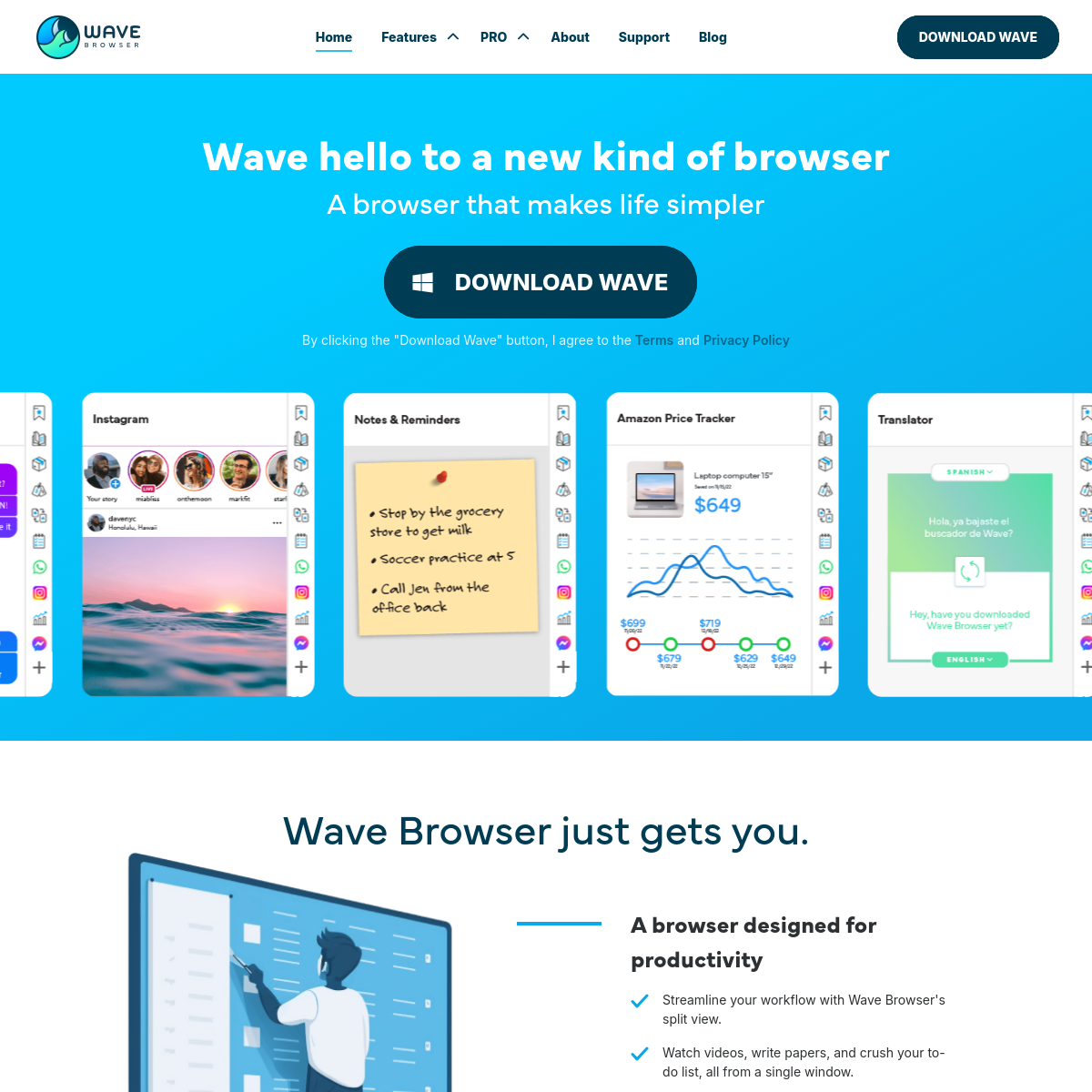wavebrowser.net Reviews
is wavebrowser.net legitimate or a scam?Why is the trust score of wavebrowser.net high?
https://wavebrowser.net redirected to https//wavebrowser.co during the time we crawled it. Wave Browser is a web browser that emphasizes simplicity, productivity, and personalization. It claims to offer features such as split-view for multitasking, a built-in ad blocker for faster browsing, and a focus on privacy and security. The browser also integrates with various social media platforms and offers tools for file conversion, task management, and email management. It’s important to note that the information provided here is based on the content available on the website and may not reflect the actual performance or user experience of the browser. As with any software, it’s advisable to research and consider user reviews and independent evaluations before deciding to use it. Here’s a breakdown of the key features and claims made by Wave Browser, as presented on its website: Simplified Browsing Experience: Wave Browser is described as a simplified web browser, suggesting that it aims to provide a streamlined and user-friendly interface for navigating the internet. Productivity Features: The browser highlights features designed to enhance productivity, such as split-view for multitasking and a built-in tool for file conversion. These features are intended to help users manage multiple tasks efficiently while browsing. Ad Blocker: Wave Browser includes an ad blocker, which is a common feature in many modern web browsers. Ad blockers are designed to remove or block online advertisements, potentially leading to faster page loading times and a less cluttered browsing experience. Privacy and Security: The browser claims to prioritize user privacy and security. It mentions a “Browser Guardian” feature that aims to keep users safe by preventing harmful extensions from being installed. This emphasis on security aligns with the growing importance of protecting personal data and online safety. Social Media Integration: Wave Browser integrates with popular social media platforms like Facebook Messenger, WhatsApp, and Instagram. This integration may provide users with convenient access to their social networks directly from the browser interface. Task Management and Notes: The browser includes built-in tools for managing tasks and setting reminders. This feature could be useful for users who want to keep track of their to-do lists and stay organized while browsing the web. Email Management: Wave Browser offers seamless management of email accounts, including support for Gmail and Yahoo Mail. This feature allows users to access and interact with their email directly within the browser. File Conversion: The browser includes a tool for converting files and units, which could be helpful for users who frequently need to convert between different file formats or measurement systems. Social Media Notifications: Wave Browser provides notifications for social media updates, allowing users to stay informed about new content from their favorite creators. This feature may be appealing to users who are active on social platforms. Extension Support: The browser supports Chromium extensions, which are add-ons and plugins that can enhance its functionality. This support for extensions can expand the capabilities of the browser based on user preferences. Stock Tracking: Wave Browser includes a feature for tracking stock prices, providing real-time updates from Yahoo Finance. This feature could be valuable for users interested in monitoring financial markets while browsing. Translation and Language Tools: The browser offers translation capabilities, allowing users to translate text directly within the browser interface. This feature may be useful for multilingual users or those who frequently encounter content in different languages. It’s important to note that while these features are described on the Wave Browser website, the actual performance and user experience may vary. Users should consider conducting further research, reading user reviews, and evaluating the browser’s performance before deciding to use it. Additionally, it’s advisable to stay informed about any potential privacy and security considerations associated with using a new web browser, especially when it comes to data protection and online safety.”
the reasons behind this review :
Simplified Browsing Experience, Productivity Features, Ad Blocker, Privacy and Security, Social Media Integration, Task Management and Notes, Email Management, File Conversion, Social Media Notifications, Extension Support, Stock Tracking, Translation and Language Tools
| Positive Points | Negative Points |
|---|---|
Website content is accessible No spelling or grammatical errors in site content High review rate by AI Domain ranks within the top 1M on the Tranco list | Domain is new Archive is new Whois data is hidden |
How much trust do people have in wavebrowser.net?
Domain age :
4 years and 8 days
WHOIS Data Status :
Hidden
Website :
wavebrowser.net
Title :
Wave Browser - Efficient, Intuitive and Personal Web Browser
Description :
It's a web browser. But simpler. Wave Browser comes loaded with clever features. It's streamlined for productivity and intuitive too. Get Wave Browser for Windows or Mac!
Website Rank :
51544
Age of Archive :
2 year(s) 11 month(s) 24 day(s)
SSL certificate valid :
Valid
SSL Status :
Low - Domain Validated Certificates (DV SSL)
SSL issuer :
Amazon
WHOIS registration date :
2020/12/10
WHOIS last update date :
2024/12/18
WHOIS Renewal Date :
2025/12/10
Organization :
Identity Protection Service
State/Province :
Middlesex
Country :
GB
Phone :
+44.1483307527
Email :
206b5830-87ac-4d9e-b512-887fa7e60d0b@identity-protect.org
IP : 52.207.120.11
ISP : AS14618 Amazon.com, Inc.
Country : US
IP : 52.5.71.112
ISP : AS14618 Amazon.com, Inc.
Country : US
IP : 3.226.83.74
ISP : AS14618 Amazon.com, Inc.
Country : US
IP : 54.85.90.218
ISP : AS14618 Amazon.com, Inc.
Country : US
IP : 34.200.62.54
ISP : AS14618 Amazon.com, Inc.
Country : US
IP : 3.213.14.255
ISP : AS14618 Amazon.com, Inc.
Country : US
Name :
Amazon Registrar, Inc.
IANA ID :
468
Registrar Website :
https://registrar.amazon.com
Phone :
+1.2024422253
Email :
trustandsafety@support.aws.com
Target : ns-303.awsdns-37.com
IP : 205.251.193.47
ISP : AS16509 Amazon.com, Inc.
Country : US
Target : ns-1231.awsdns-25.org
IP : 205.251.196.207
ISP : AS16509 Amazon.com, Inc.
Country : US
Target : ns-1612.awsdns-09.co.uk
IP : 205.251.198.76
ISP : AS16509 Amazon.com, Inc.
Country : US
Target : ns-633.awsdns-15.net
IP : 205.251.194.121
ISP : AS16509 Amazon.com, Inc.
Country : US
This website was last scanned on December 18, 2024
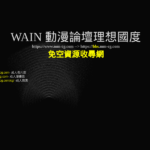
mm-cg.com
The website mm-cg.com appears to be a discussion forum related to anime, manga, and adult content. However, it's important to note that the inclusion of adult content can significantly increase...

cwin05.com
The content provided is in Vietnamese and appears to be promoting an online gambling platform. Here are some reasons why this content might be considered suspicious: 1. **Unverified Claims:** The...

basketcase.gallery
Based on the provided content, the website 'basketcase.gallery' appears to be an e-commerce platform, likely selling a variety of products. The site seems to have a clean and modern design,...