t.customermail.microsoft.com Reviews
is t.customermail.microsoft.com legitimate or a scam?Why is the trust score of t.customermail.microsoft.com high?
https://t.customermail.microsoft.com redirected to https//auth.services.adobe.com during the time we crawled it. The provided URL, ‘https://t.customermail.microsoft.com’, appears to be a legitimate Microsoft domain. Microsoft uses various subdomains for different services, and ‘customermail’ could be related to their customer communication or email services. However, it’s important to note that the legitimacy of a website can’t be guaranteed solely based on the domain name. Phishing websites, for example, can sometimes use deceptive domain names that resemble legitimate ones. Therefore, it’s always advisable to verify the authenticity of a website, especially if it involves sensitive information or financial transactions. Here are some general tips for verifying the legitimacy of a website:
1. Check the SSL Certificate: A valid SSL certificate helps ensure that the website is secure and that the information transmitted between your browser and the website’s server is encrypted. In the case of ‘https://t.customermail.microsoft.com’, the SSL certificate is issued by Microsoft, which is a good sign.
2. Look for Official Branding: Legitimate websites of well-known companies often display their official logos, branding, and consistent design elements. In the case of Microsoft, you should see familiar branding and design.
3. Verify the URL: While the URL ‘https://t.customermail.microsoft.com’ seems legitimate, it’s always a good practice to carefully check the URL for any misspellings or unusual characters that might indicate a phishing attempt.
4. Use Official Channels: If you’re unsure about the authenticity of a website, it’s best to access Microsoft services through their official channels. For example, if you need to access your Microsoft account, use the official Microsoft website or trusted Microsoft applications.
5. Be Cautious with Email Links: If you arrived at the website through a link in an email, be especially cautious. Phishing emails can be designed to look like they’re from legitimate companies, so it’s important to verify the sender and the content of the email.
6. Check for HTTPS: Legitimate websites, especially those handling sensitive information, should use HTTPS. The presence of ‘https://’ in the URL indicates that the website encrypts data during transmission.
7. Look for Contact Information: Legitimate websites typically provide clear and verifiable contact information, such as a physical address and customer support details.
8. Search for Reviews or Feedback: If you’re still unsure, search for reviews or feedback about the website. Other users’ experiences can provide valuable insights.
It’s important to note that these are general guidelines, and the best practice is to exercise caution and verify the legitimacy of any website, especially when dealing with sensitive information or financial transactions.”
the reasons behind this review :
The provided URL, 'https://t.customermail.microsoft.com', appears to be a legitimate Microsoft domain. Microsoft uses various subdomains for different services, and 'customermail' could be related to their customer communication or email services. However, it's important to note that the legitimacy of a website can't be guaranteed solely based on the domain name. Phishing websites, for example, can sometimes use deceptive domain names that resemble legitimate ones. Therefore, it's always advisable to verify the authenticity of a website, especially if it involves sensitive information or financial transactions. Here are some general tips for verifying the legitimacy of a website:
1. Check the SSL Certificate: A valid SSL certificate helps ensure that the website is secure and that the information transmitted between your browser and the website's server is encrypted. In the case of 'https://t.customermail.microsoft.com', the SSL certificate is issued by Microsoft, which is a good sign.
2. Look for Official Branding: Legitimate websites of well-known companies often display their official logos, branding, and consistent design elements. In the case of Microsoft, you should see familiar branding and design.
3. Verify the URL: While the URL 'https://t.customermail.microsoft.com' seems legitimate, it's always a good practice to carefully check the URL for any misspellings or unusual characters that might indicate a phishing attempt.
4. Use Official Channels: If you're unsure about the authenticity of a website, it's best to access Microsoft services through their official channels. For example, if you need to access your Microsoft account, use the official Microsoft website or trusted Microsoft applications.
5. Be Cautious with Email Links: If you arrived at the website through a link in an email, be especially cautious. Phishing emails can be designed to look like they're from legitimate companies, so it's important to verify the sender and the content of the email.
6. Check for HTTPS: Legitimate websites, especially those handling sensitive information, should use HTTPS. The presence of 'https://' in the URL indicates that the website encrypts data during transmission.
7. Look for Contact Information: Legitimate websites typically provide clear and verifiable contact information, such as a physical address and customer support details.
8. Search for Reviews or Feedback: If you're still unsure, search for reviews or feedback about the website. Other users' experiences can provide valuable insights.
It's important to note that these are general guidelines, and the best practice is to exercise caution and verify the legitimacy of any website, especially when dealing with sensitive information or financial transactions.
| Positive Points | Negative Points |
|---|---|
Website content is accessible No spelling or grammatical errors in site content High review rate by AI | Archive is new Whois data is hidden |
How much trust do people have in t.customermail.microsoft.com?
Domain age :
unknow
WHOIS Data Status :
Hidden
Title :
cache:https://auth.services.adobe.com/en_US/deeplink.html?deeplink=ssofirst - Google Search
Website Rank :
N/A
Age of Archive :
2 year(s) 3 month(s) 11 day(s)
SSL certificate valid :
Valid
SSL Status :
Low - Domain Validated Certificates (DV SSL)
SSL issuer :
Microsoft Corporation
IP : 20.119.181.140
ISP : AS8075 Microsoft Corporation
Country : US
This website was last scanned on October 16, 2024

thebespokenutritioncoach.co.uk
https://thebespokenutritioncoach.co.uk redirected to https//www.thebespokenutritioncoach.co.uk during the time we crawled it. The website thebespokenutritioncoach.co.uk appears to be a legitimate and professional site for Helen Phadnis, a nutritionist and registered dietitian. The...

audacy.com
https://audacy.com redirected to https//www.audacy.com during the time we crawled it. Audacy is a digital audio and entertainment company that owns and operates a wide range of radio stations and digital...
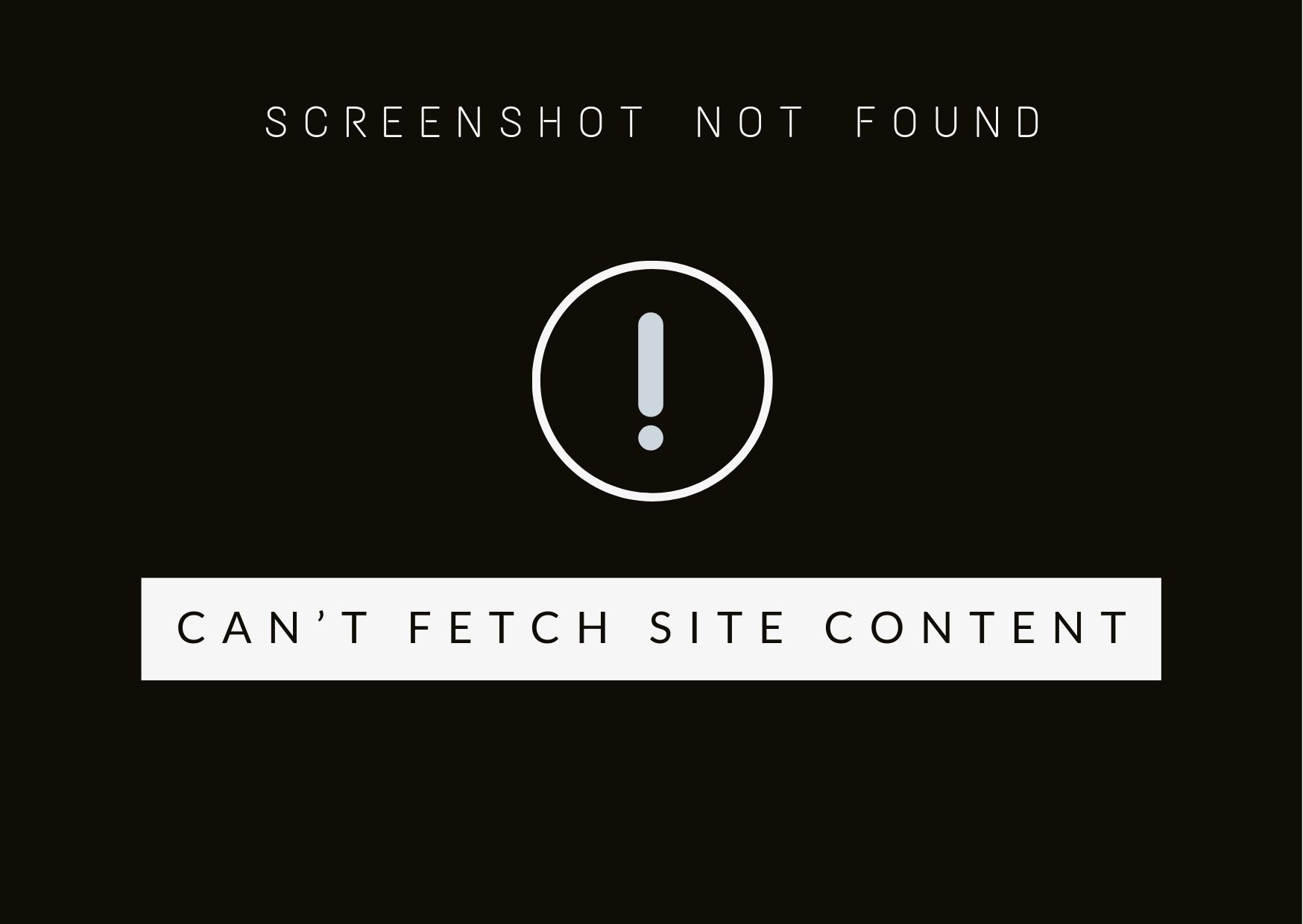
app.ompfinex.com
The website app.ompfinex.com appears to be a scam. Several red flags indicate this: Lack of Information: The website provides very little information about the company, its location, or its team....

