sharepoint.com Reviews
is sharepoint.com legitimate or a scam?How much trust do people have in sharepoint.com?
Why is the trust score of sharepoint.com very high?
Key features of Microsoft SharePoint Online include:
Team Sites: SharePoint Online provides a platform for creating team sites, which are web-based spaces where teams can collaborate on projects, share documents, and communicate with each other. Team sites can be customized to meet the specific needs of a team or project.
Document Management: SharePoint Online includes robust document management capabilities, allowing users to store, organize, and share documents and other files. It supports versioning, check-in/check-out, and co-authoring, making it easier for multiple users to collaborate on the same document.
Intranet Portals: Organizations can use SharePoint Online to create and maintain intranet portals, which serve as a central hub for internal communication and information sharing. Intranet portals can include news, announcements, links to important resources, and more.
Enterprise Search: SharePoint Online includes powerful search functionality, making it easy for users to find the information they need within the organization's content repositories. It supports features such as metadata-based search, refinement, and personalized search results.
Business Process Automation: SharePoint Online can be used to automate business processes, such as document approval workflows, using tools like Power Automate (formerly known as Microsoft Flow) and Power Apps. This helps streamline and standardize common business processes.
Integration with Other Microsoft 365 Services: SharePoint Online integrates with other Microsoft 365 services, such as OneDrive for Business, Microsoft Teams, and Outlook. This allows for seamless collaboration and information sharing across different tools and platforms.
Security and Compliance: SharePoint Online includes robust security features to protect sensitive information and ensure compliance with data protection regulations. It supports features such as data loss prevention, encryption, and access controls.
Mobile and Remote Access: Users can access SharePoint Online from a variety of devices, including desktop computers, laptops, tablets, and smartphones. This allows for flexible and remote collaboration, enabling users to stay productive from anywhere.
Customization and Extensibility: SharePoint Online can be customized and extended to meet the specific needs of an organization. It supports the development of custom solutions, integration with third-party applications, and the use of SharePoint Framework for building modern web parts and extensions.
Overall, Microsoft SharePoint Online is a versatile and powerful platform for collaboration and content management within organizations. It is designed to support modern workplace needs, enabling teams to work together effectively, access information easily, and streamline business processes. As part of the broader Microsoft 365 ecosystem, SharePoint Online integrates with other productivity tools, providing a comprehensive solution for communication, collaboration, and information management.
the reasons behind this review :
Cloud-based service, Collaboration and content management, Team sites for collaboration, Document management, Intranet portals, Enterprise search, Business process automation, Integration with Microsoft 365 services, Security and compliance features, Mobile and remote access, Customization and extensibility
| Positive Points | Negative Points |
|---|---|
Website content is accessible No spelling or grammatical errors in site content High review rate by AI Domain Age is quite old Archive Age is quite old Whois data is accessible Domain ranks within the top 1M on the Tranco list | No Negative Point |
Domain age :
25 years and 5 months and 10 days
WHOIS Data Status :
Accessible
Website :
sharepoint.com
Title :
Microsoft SharePoint Online - Collaboration Software | Microsoft 365
Description :
Share, organize, and discover information with Microsoft SharePoint. Learn about SharePoint Online, OneDrive for Business, and Apps for SharePoint.
Website Rank :
61
Age of Archive :
24 year(s) 11 month(s) 27 day(s)
SSL certificate valid :
Valid
SSL Status :
Low - Domain Validated Certificates (DV SSL)
SSL issuer :
Microsoft Corporation
WHOIS registration date :
1998/08/10
WHOIS last update date :
2024/01/11
WHOIS Renewal Date :
2024/08/09
Organization :
Microsoft Corporation
State/Province :
WA
Country :
US
Phone :
+1.4258828080
Email :
domains@microsoft.com
Organization :
Microsoft Corporation
State/Province :
WA
Country :
US
Phone :
+1.4258828080
Email :
domains@microsoft.com
Organization :
Microsoft Corporation
State/Province :
WA
Country :
US
Phone :
+1.4258828080
Email :
domains@microsoft.com
IP : 13.107.6.168
ISP : AS8068 Microsoft Corporation
Country : US
IP : 13.107.9.168
ISP : AS8068 Microsoft Corporation
Country : US
Name :
NOM-IQ Ltd dba Com Laude
IANA ID :
470
Registrar Website :
https://www.comlaude.com
Phone :
+44.2074218250
Email :
abuse@comlaude.com
Target : ns1-221.azure-dns.com
IP : 13.107.236.221
ISP : AS8075 Microsoft Corporation
Country : US
Target : ns4-221.azure-dns.info
IP : 208.84.5.221
ISP : AS8075 Microsoft Corporation
Country : US
Target : ns2-221.azure-dns.net
IP : 150.171.21.221
ISP : AS8075 Microsoft Corporation
Country : US
Target : ns3-221.azure-dns.org
IP : 204.14.183.221
ISP : AS8075 Microsoft Corporation
Country : US
This website was last scanned on August 23, 2024

pornhd.com
https://pornhd.com redirected to https//www.pornhd.com during the time we crawled it. The website is a pornographic site, and the content is explicit and not suitable for all audiences. It's important to...
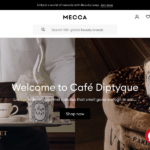
mecca.com
https://mecca.com redirected to https//www.mecca.com during the time we crawled it. Mecca is a well-established and reputable beauty and cosmetics retailer in Australia. The website offers a wide range of products...

bitgalleria.com
The website content is typical of scam websites that claim to be a cryptocurrency exchange. Here are some red flags: 1. Lack of Specific Information: The website provides generic information...

