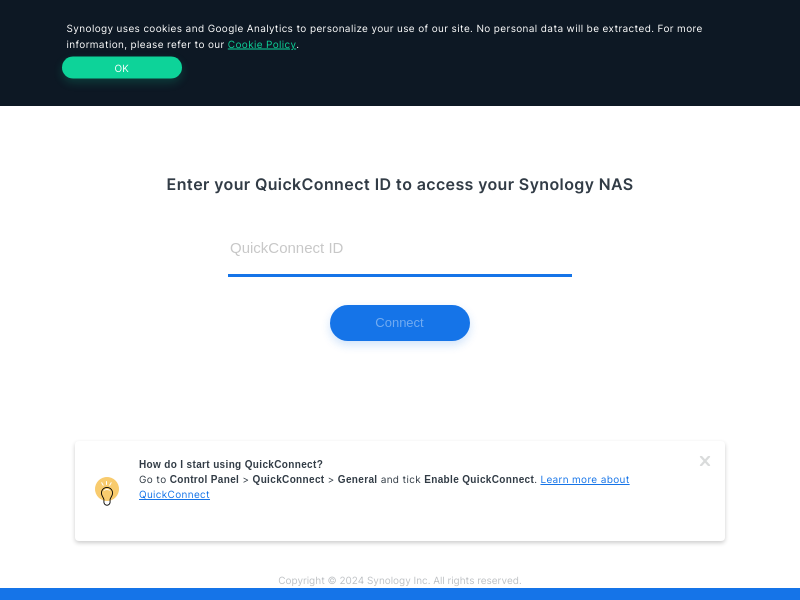How much trust do people have in quickconnect.to?
Why is the trust score of quickconnect.to very high?
QuickConnect is a service provided by Synology, a reputable company known for its network-attached storage (NAS) solutions. The purpose of QuickConnect is to simplify remote access to your Synology NAS device. It allows you to access your NAS from anywhere, using a custom QuickConnect ID, without the need to configure complex network settings like port forwarding. This can be particularly useful for users who want to access their NAS from outside their local network, such as when traveling or working from a different location.
QuickConnect uses secure connections to ensure the privacy and security of your data. When you enable QuickConnect on your Synology NAS, it sets up a secure tunnel between your device and the NAS, allowing you to access files, media, and other services on the NAS remotely. This is done through Synology’s servers, which act as intermediaries to facilitate the connection.
Here are some key points to consider regarding the safety and legitimacy of QuickConnect:
1. **Reputation**: Synology is a well-established and respected company in the field of network-attached storage. They have a strong track record of providing reliable and secure solutions for personal and business use.
2. **Encryption**: QuickConnect uses encryption to secure the communication between your device and the NAS. This helps protect your data from unauthorized access or interception.
3. **Authentication**: When you access your NAS using QuickConnect, you typically need to provide your credentials (username and password) to authenticate yourself. This adds an extra layer of security to the connection.
4. **Remote Access Control**: Synology NAS devices offer granular control over remote access permissions. You can specify which users or groups are allowed to access the NAS remotely, and you can set up additional security measures such as two-factor authentication if desired.
5. **Regular Updates**: Synology regularly releases software updates for their NAS operating system (DiskStation Manager). These updates often include security patches and improvements, helping to keep the system secure.
6. **Community and Support**: Synology has an active user community and provides support for their products. If you have any concerns or questions about QuickConnect or remote access to your NAS, you can seek assistance from the company or the community.
While QuickConnect is designed to be a convenient and secure way to access your Synology NAS remotely, it’s important to follow best practices for security. This includes using strong, unique passwords for your NAS and enabling any additional security features offered by Synology. It’s also a good idea to keep your NAS software up to date with the latest releases.
In summary, QuickConnect is a legitimate and safe service provided by Synology for remote access to their NAS devices. When used properly and in conjunction with good security practices, it can provide a convenient and secure way to access your data from anywhere.”
the reasons behind this review :Reputation, Encryption, Authentication, Remote Access Control, Regular Updates, Community and Support
| Positive Points | Negative Points |
|---|---|
|
Website content is accessible No spelling or grammatical errors in site content High review rate by AI Archive Age is quite old Domain ranks within the top 1M on the Tranco list |
Whois data is hidden |
Domain age :
unknow
WHOIS Data Status :
Hidden
Title :
Synology QuickConnect
Description :
Synology QuickConnect allows you to access your Synology NAS anytime, anywhere, from any device and browser, without having to set up port forwarding and firewalls.
Website Rank :
752
Age of Archive :
9 year(s) 11 month(s) 13 day(s)
SSL certificate valid :
Valid
SSL Status :
Low - Domain Validated Certificates (DV SSL)
SSL issuer :
Amazon
IP : 3.124.146.74
ISP : AS16509 Amazon.com, Inc.
Country : DE
IP : 18.158.204.6
ISP : AS16509 Amazon.com, Inc.
Country : DE
Target : ns-597.awsdns-10.net
IP : 205.251.194.85
ISP : AS16509 Amazon.com, Inc.
Country : US
Target : ns-1987.awsdns-56.co.uk
IP : 205.251.199.195
ISP : AS16509 Amazon.com, Inc.
Country : US
Target : ns-1412.awsdns-48.org
IP : 205.251.197.132
ISP : AS16509 Amazon.com, Inc.
Country : US
Target : ns-55.awsdns-06.com
IP : 205.251.192.55
ISP : AS16509 Amazon.com, Inc.
Country : US
This website was last scanned on January 16, 2024