onenote.com Reviews
is onenote.com legitimate or a scam?Why is the trust score of onenote.com very high?
https://onenote.com redirected to https//www.onenote.com during the time we crawled it. Microsoft OneNote is a digital note-taking app developed by Microsoft. It is part of the Microsoft Office suite and is available for various platforms, including Windows, macOS, iOS, and Android. OneNote allows users to create and organize digital notebooks, which can contain text, images, audio, and other multimedia content. These notebooks can be shared and accessed across multiple devices, making it a versatile tool for personal and collaborative note-taking.
Key Features of Microsoft OneNote:
1. Note Organization: Users can create multiple notebooks, each containing sections and pages. This hierarchical structure allows for easy organization of notes and related content.
2. Rich Content Support: In addition to text, OneNote supports the inclusion of images, audio recordings, video clips, and file attachments within notes.
3. Tagging and Search: Users can tag individual notes to categorize them and make them easier to find. OneNote also includes a powerful search feature for quickly locating specific content.
4. Collaboration: OneNote allows for real-time collaboration, enabling multiple users to work on the same notebook simultaneously. Changes are synced across devices in real time.
5. Integration with Microsoft Office: OneNote integrates with other Microsoft Office applications, such as Word, Excel, and PowerPoint, allowing for seamless transfer of content between programs.
6. Cross-Platform Availability: OneNote is available on Windows, macOS, iOS, and Android, ensuring that users can access their notes from a variety of devices.
7. Web Clipper: The OneNote Web Clipper browser extension allows users to save web content directly to their OneNote notebooks for future reference.
8. Ink Support: For devices with stylus input, such as the Microsoft Surface lineup, OneNote offers robust support for handwritten notes and sketches.
9. Organization and Productivity Tools: OneNote includes features for creating to-do lists, setting reminders, and linking notes to calendar events, enhancing its utility as a productivity tool.
10. Security and Privacy: OneNote offers options for securing notebooks with passwords and encryption, ensuring the privacy of sensitive information.
Overall, Microsoft OneNote is a versatile and feature-rich application for digital note-taking and organization. Its integration with other Microsoft Office products and cross-platform availability make it a popular choice for individuals and teams looking to streamline their note-taking and collaboration workflows.”
the reasons behind this review :
Microsoft OneNote is a digital note-taking app developed by Microsoft. It is part of the Microsoft Office suite and is available for various platforms, including Windows, macOS, iOS, and Android. OneNote allows users to create and organize digital notebooks, which can contain text, images, audio, and other multimedia content. These notebooks can be shared and accessed across multiple devices, making it a versatile tool for personal and collaborative note-taking.
Key Features of Microsoft OneNote:
1. Note Organization: Users can create multiple notebooks, each containing sections and pages. This hierarchical structure allows for easy organization of notes and related content.
2. Rich Content Support: In addition to text, OneNote supports the inclusion of images, audio recordings, video clips, and file attachments within notes.
3. Tagging and Search: Users can tag individual notes to categorize them and make them easier to find. OneNote also includes a powerful search feature for quickly locating specific content.
4. Collaboration: OneNote allows for real-time collaboration, enabling multiple users to work on the same notebook simultaneously. Changes are synced across devices in real time.
5. Integration with Microsoft Office: OneNote integrates with other Microsoft Office applications, such as Word, Excel, and PowerPoint, allowing for seamless transfer of content between programs.
6. Cross-Platform Availability: OneNote is available on Windows, macOS, iOS, and Android, ensuring that users can access their notes from a variety of devices.
7. Web Clipper: The OneNote Web Clipper browser extension allows users to save web content directly to their OneNote notebooks for future reference.
8. Ink Support: For devices with stylus input, such as the Microsoft Surface lineup, OneNote offers robust support for handwritten notes and sketches.
9. Organization and Productivity Tools: OneNote includes features for creating to-do lists, setting reminders, and linking notes to calendar events, enhancing its utility as a productivity tool.
10. Security and Privacy: OneNote offers options for securing notebooks with passwords and encryption, ensuring the privacy of sensitive information.
Overall, Microsoft OneNote is a versatile and feature-rich application for digital note-taking and organization. Its integration with other Microsoft Office products and cross-platform availability make it a popular choice for individuals and teams looking to streamline their note-taking and collaboration workflows.
| Positive Points | Negative Points |
|---|---|
Website content is accessible No spelling or grammatical errors in site content High review rate by AI Domain Age is quite old Archive Age is quite old Whois data is accessible Domain ranks within the top 1M on the Tranco list | No Negative Point |
How much trust do people have in onenote.com?
Domain age :
21 years and 9 months and 27 days
WHOIS Data Status :
Accessible
Website :
onenote.com
Title :
Microsoft OneNote Digital Note Taking App | Microsoft 365
Description :
Microsoft OneNote has your digital notebook needs covered. With OneNote 2016 we've made our notebook organizer tools even stronger and collaboration easier.
Website Rank :
2332
Age of Archive :
21 year(s) 4 month(s) 7 day(s)
SSL certificate valid :
Valid
SSL Status :
Low - Domain Validated Certificates (DV SSL)
SSL issuer :
Microsoft Corporation
WHOIS registration date :
2002/04/06
WHOIS last update date :
2023/04/02
WHOIS Renewal Date :
2024/04/06
Organization :
Microsoft Corporation
State/Province :
WA
Country :
US
Phone :
+1.4258828080
Email :
domains@microsoft.com
Organization :
Microsoft Corporation
State/Province :
WA
Country :
US
Phone :
+1.4258828080
Email :
domains@microsoft.com
Organization :
Microsoft Corporation
State/Province :
WA
Country :
US
Phone :
+1.4258828080
Email :
domains@microsoft.com
IP : 23.216.207.31
ISP : AS16625 Akamai Technologies, Inc.
Country : DE
Name :
CSC CORPORATE DOMAINS, INC.
Registrar Website :
www.cscprotectsbrands.com
Phone :
+1.8887802723
Email :
domainabuse@cscglobal.com
Target : usw1.akam.net
IP : 23.61.199.66
ISP : AS21342 Akamai International B.V.
Country : US
Target : asia1.akam.net
IP : 95.100.175.64
ISP : AS21342 Akamai International B.V.
Country : US
Target : usc4.akam.net
IP : 184.26.160.65
ISP : AS21342 Akamai International B.V.
Country : US
Target : use9.akam.net
IP : 72.246.46.65
ISP : AS21342 Akamai International B.V.
Country : US
Target : ns1-132.akam.net
IP : 193.108.91.132
ISP : AS21342 Akamai International B.V.
Country : US
Target : ns1-191.akam.net
IP : 193.108.91.191
ISP : AS21342 Akamai International B.V.
Country : US
Target : asia3.akam.net
IP : 23.211.61.64
ISP : AS21342 Akamai International B.V.
Country : US
Target : eur2.akam.net
IP : 95.100.173.64
ISP : AS21342 Akamai International B.V.
Country : US
This website was last scanned on August 23, 2024

hurdmedias.com
The website content you provided seems to be a collection of generic terms related to online services, such as phone, password, verification, SMS code, registration, and login. However, it lacks...
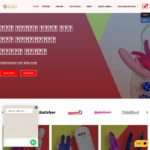
bangladeshsextoy.com
https://bangladeshsextoy.com redirected to https//www.bangladeshsextoy.com during the time we crawled it. The website 'bangladeshsextoy.com' appears to be an online store selling adult sex toys. The content of the website is explicit...

google.es
Google.es is the Spanish version of the Google search engine. It is a legitimate and widely used website. Google is a well-established and reputable company, and its search engine is...

