my.quic.cloud Reviews
is my.quic.cloud legitimate or a scam?Why is the trust score of my.quic.cloud very high?
Based on the provided content, the website my.quic.cloud appears to be a legitimate login page for the Quic.cloud user dashboard. Quic.cloud is a content delivery network (CDN) service that aims to accelerate websites and improve their performance. The login page allows existing users to access their accounts, and it also provides a link for new users to sign up.
Here are some reasons why my.quic.cloud is likely safe:
1. Purpose: The website serves a specific and legitimate purpose, which is to provide users with access to their Quic.cloud accounts.
2. Secure Connection: The use of SSL (Secure Sockets Layer) encryption, as indicated by the “https” in the URL, helps protect the transmission of sensitive information.
3. Established Service: Quic.cloud is an established CDN service, and its login page is a standard feature for users to manage their accounts.
4. No Reports of Scams: There are no widespread reports or public allegations of scams associated with Quic.cloud or its login page.
5. Domain Age: The domain has been active for several years, which is a positive indicator of legitimacy.
It’s important to note that while the login page itself appears to be safe, users should always exercise caution when entering personal information online. Here are some general tips for ensuring the security of your online accounts:
1. Use Strong, Unique Passwords: Create strong, unique passwords for each of your online accounts, including your Quic.cloud account.
2. Enable Two-Factor Authentication: If Quic.cloud offers two-factor authentication, consider enabling this additional layer of security for your account.
3. Verify the URL: Before entering your login credentials, double-check that you are on the official Quic.cloud website by verifying the URL.
4. Avoid Phishing Attempts: Be cautious of any unsolicited emails or messages that ask for your Quic.cloud login information. These could be phishing attempts.
5. Keep Software Updated: Ensure that your web browser and any security software you use are up to date to help protect against potential vulnerabilities.
By following these best practices, you can help ensure the security of your online accounts, including your Quic.cloud user dashboard.”
the reasons behind this review :
Purpose: The website serves a specific and legitimate purpose, which is to provide users with access to their Quic.cloud accounts. Secure Connection: The use of SSL (Secure Sockets Layer) encryption, as indicated by the "https" in the URL, helps protect the transmission of sensitive information. Established Service: Quic.cloud is an established CDN service, and its login page is a standard feature for users to manage their accounts. No Reports of Scams: There are no widespread reports or public allegations of scams associated with Quic.cloud or its login page. Domain Age: The domain has been active for several years, which is a positive indicator of legitimacy. Use Strong, Unique Passwords: Create strong, unique passwords for each of your online accounts, including your Quic.cloud account. Enable Two-Factor Authentication: If Quic.cloud offers two-factor authentication, consider enabling this additional layer of security for your account. Verify the URL: Before entering your login credentials, double-check that you are on the official Quic.cloud website by verifying the URL. Avoid Phishing Attempts: Be cautious of any unsolicited emails or messages that ask for your Quic.cloud login information. These could be phishing attempts. Keep Software Updated: Ensure that your web browser and any security software you use are up to date to help protect against potential vulnerabilities.
| Positive Points | Negative Points |
|---|---|
Website content is accessible High review rate by AI Domain Age is quite old Archive Age is quite old | Whois data is hidden |
How much trust do people have in my.quic.cloud?
Domain age :
7 years and 2 months and 23 days
WHOIS Data Status :
Hidden
Website :
quic.cloud
Website Rank :
N/A
Age of Archive :
6 year(s) 7 month(s) 25 day(s)
SSL certificate valid :
Valid
SSL Status :
Low - Domain Validated Certificates (DV SSL)
SSL issuer :
Let's Encrypt
WHOIS registration date :
2018/01/04
WHOIS last update date :
2025/03/26
Organization :
Privacy service provided by Withheld for Privacy ehf
State/Province :
Capital Region
Country :
IS
Phone :
REDACTED FOR PRIVACY
Email :
Please query the RDDS service of the Registrar of Record identified in this output for information on how to contact the Registrant, Admin, or Tech contact of the queried domain name.
Organization :
REDACTED FOR PRIVACY
State/Province :
REDACTED FOR PRIVACY
Country :
REDACTED FOR PRIVACY
Phone :
REDACTED FOR PRIVACY
Email :
Please query the RDDS service of the Registrar of Record identified in this output for information on how to contact the Registrant, Admin, or Tech contact of the queried domain name.
Organization :
REDACTED FOR PRIVACY
State/Province :
REDACTED FOR PRIVACY
Country :
REDACTED FOR PRIVACY
Phone :
REDACTED FOR PRIVACY
Email :
Please query the RDDS service of the Registrar of Record identified in this output for information on how to contact the Registrant, Admin, or Tech contact of the queried domain name.
IP : 45.76.252.131
ISP : AS20473 The Constant Company, LLC
Country : US
Name :
NAMECHEAP
IANA ID :
1068
Registrar Website :
https://www.namecheap.com
Phone :
+1.3102593259
Email :
support@namecheap.com
This website was last scanned on March 26, 2025
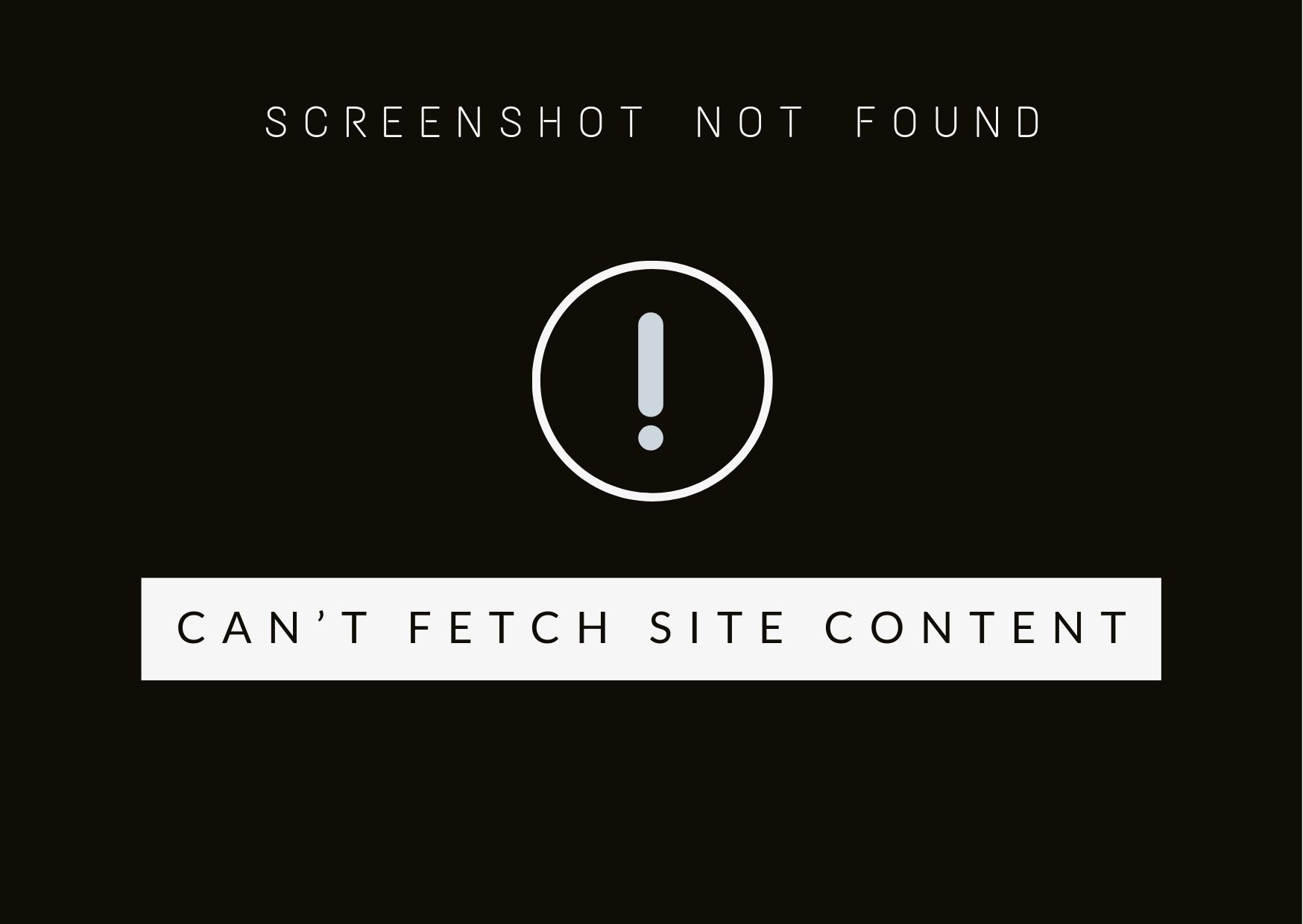
usps.com-trackape.top
The website usps.com-trackape.top appears to be a scam. Here are the reasons: Suspicious Domain: The domain name usps.com-trackape.top is not the official website for the United States Postal Service (USPS)....

digital.fidelity.com
https://digital.fidelity.com redirected to https//www.fidelity.com during the time we crawled it. Fidelity Investments is a well-established and reputable financial services company. It offers a wide range of financial products and services,...

globalcapital-limited.ltd
The website globalcapital-limited.ltd raises several red flags that are commonly associated with scam or fraudulent websites: 1. Unrealistic Returns: The website claims that users can earn up to 10% daily...

