microsoft365.com Reviews
is microsoft365.com legitimate or a scam?Why is the trust score of microsoft365.com very high?
https://microsoft365.com redirected to https//www.microsoft365.com during the time we crawled it. Microsoft 365 is a legitimate and widely used suite of productivity tools and cloud services developed by Microsoft. It includes popular applications like Word, Excel, PowerPoint, and Outlook, as well as cloud services such as OneDrive and Microsoft Teams. Microsoft 365 is used by individuals, businesses, and organizations for various purposes, including document creation, collaboration, communication, and data storage.
Key Features of Microsoft 365:
1. Office Applications: Microsoft 365 provides access to the latest versions of Microsoft Office applications, including Word, Excel, PowerPoint, and Outlook. Users can create, edit, and collaborate on documents, spreadsheets, presentations, and emails.
2. Cloud Storage: OneDrive, the cloud storage service included in Microsoft 365, allows users to store and access their files from anywhere. It provides a convenient way to back up and sync documents, photos, and other files across devices.
3. Email and Calendar: Microsoft 365 includes Outlook, a popular email and calendar application. Users can manage their emails, schedule meetings, and stay organized with features like contacts, tasks, and reminders.
4. Collaboration Tools: With Microsoft 365, users can collaborate in real-time on documents and projects. Features like co-authoring, comments, and version history make it easy for multiple people to work together.
5. Communication: Microsoft Teams, a communication and collaboration platform, is part of the Microsoft 365 suite. It enables team messaging, video conferencing, file sharing, and integration with other Microsoft and third-party apps.
6. Security and Compliance: Microsoft 365 includes built-in security features to protect data and devices. It also offers compliance tools to help organizations meet industry-specific regulations and standards.
7. Subscription Plans: Microsoft 365 is available through various subscription plans, including options for individuals, families, businesses, and enterprises. Subscribers receive regular updates and access to new features.
Is Microsoft 365 Safe to Use?
As a widely recognized and established product from Microsoft, Microsoft 365 is generally considered safe to use. However, it’s important for users to follow best practices for online security and data protection. Here are some tips to enhance the security of your Microsoft 365 account:
Use Strong Passwords: Create strong, unique passwords for your Microsoft 365 account and enable multi-factor authentication for an extra layer of security.
Keep Software Updated: Ensure that your operating system, web browser, and Microsoft 365 applications are regularly updated with the latest security patches.
Beware of Phishing Attempts: Be cautious of unsolicited emails or messages that ask for your account credentials or personal information. Verify the authenticity of any requests.
Review Sharing Permissions: When sharing documents or files in OneDrive or Microsoft Teams, review and manage the permissions to control who can access them.
Educate Users: In a business or organizational setting, provide training and guidance to users on how to use Microsoft 365 securely and responsibly.
Monitor Account Activity: Regularly review your account activity and security settings to detect any unusual or unauthorized access.
By following these best practices and staying informed about security updates and features, users can make the most of Microsoft 365 while minimizing potential risks.
In summary, Microsoft 365 is a legitimate and widely used suite of productivity tools and cloud services. It is developed by Microsoft and offers a range of features for document creation, collaboration, communication, and data storage. While Microsoft 365 is generally considered safe to use, users should follow best practices for online security and data protection to enhance the security of their accounts and information.”
the reasons behind this review :
Legitimate and widely used suite of productivity tools and cloud services developed by Microsoft. Includes popular applications like Word, Excel, PowerPoint, and Outlook, as well as cloud services such as OneDrive and Microsoft Teams. Used by individuals, businesses, and organizations for various purposes, including document creation, collaboration, communication, and data storage. Provides access to the latest versions of Microsoft Office applications, including Word, Excel, PowerPoint, and Outlook. Users can create, edit, and collaborate on documents, spreadsheets, presentations, and emails. OneDrive, the cloud storage service included in Microsoft 365, allows users to store and access their files from anywhere. It provides a convenient way to back up and sync documents, photos, and other files across devices. Includes Outlook, a popular email and calendar application. Users can manage their emails, schedule meetings, and stay organized with features like contacts, tasks, and reminders. Enables real-time collaboration on documents and projects. Features like co-authoring, comments, and version history make it easy for multiple people to work together. Microsoft Teams, a communication and collaboration platform, is part of the Microsoft 365 suite. It enables team messaging, video conferencing, file sharing, and integration with other Microsoft and third-party apps. Includes built-in security features to protect data and devices. Offers compliance tools to help organizations meet industry-specific regulations and standards. Available through various subscription plans, including options for individuals, families, businesses, and enterprises. Subscribers receive regular updates and access to new features. Widely recognized and established product from Microsoft. Generally considered safe to use. Users should follow best practices for online security and data protection, such as using strong passwords, keeping software updated, being cautious of phishing attempts, reviewing sharing permissions, educating users, and monitoring account activity. By following these best practices and staying informed about security updates and features, users can make the most of Microsoft 365 while minimizing potential risks.
| Positive Points | Negative Points |
|---|---|
Website content is accessible No spelling or grammatical errors in site content High review rate by AI Domain Age is quite old Archive Age is quite old Whois data is accessible Domain ranks within the top 1M on the Tranco list | No Negative Point |
How much trust do people have in microsoft365.com?
Domain age :
13 years and 10 months and 3 days
WHOIS Data Status :
Accessible
Website :
microsoft365.com
Title :
Login | Microsoft 365
Description :
Collaborate for free with online versions of Microsoft Word, PowerPoint, Excel, and OneNote. Save documents, workbooks, and presentations online, in OneDrive. Share them with others and work together at the same time.
Website Rank :
4644
Age of Archive :
18 year(s) 2 month(s) 15 day(s)
SSL certificate valid :
Valid
SSL Status :
Low - Domain Validated Certificates (DV SSL)
SSL issuer :
Microsoft Corporation
WHOIS registration date :
2010/04/08
WHOIS last update date :
2024/02/03
WHOIS Renewal Date :
2024/04/08
Organization :
Microsoft Corporation
State/Province :
WA
Country :
US
Phone :
+1.4258828080
Email :
domains@microsoft.com
Organization :
Microsoft Corporation
State/Province :
WA
Country :
US
Phone :
+1.4258828080
Email :
domains@microsoft.com
Organization :
Microsoft Corporation
State/Province :
WA
Country :
US
Phone :
+1.4258828080
Email :
domains@microsoft.com
IP : 13.107.6.156
ISP : AS8068 Microsoft Corporation
Country : US
Name :
MarkMonitor, Inc.
IANA ID :
292
Registrar Website :
http://www.markmonitor.com
Phone :
+1.2086851750
Email :
abusecomplaints@markmonitor.com
Target : ns1-33.azure-dns.com
IP : 150.171.10.33
ISP : AS8075 Microsoft Corporation
Country : US
Target : ns3-33.azure-dns.org
IP : 13.107.222.33
ISP : AS8075 Microsoft Corporation
Country : US
Target : ns2-33.azure-dns.net
IP : 150.171.16.33
ISP : AS8075 Microsoft Corporation
Country : US
Target : ns4-33.azure-dns.info
IP : 13.107.206.33
ISP : AS8075 Microsoft Corporation
Country : US
This website was last scanned on August 23, 2024
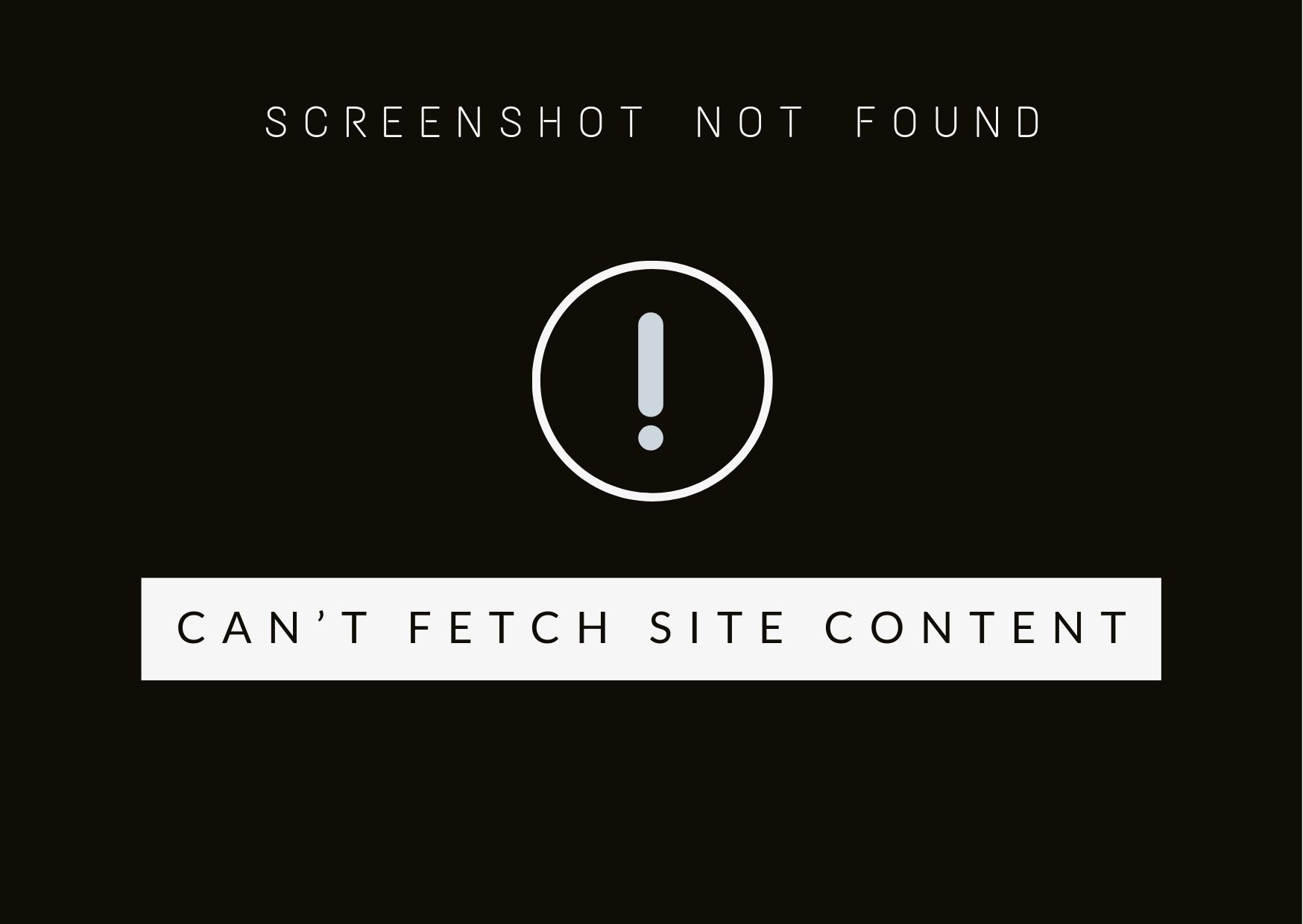
dartyshop.shop
The website dartyshop.shop appears to be a scam. Several red flags indicate this: New Domain: The domain is only 2 months and 20 days old. Many fraudulent websites are newly...

tradewithtodd.com
https://tradewithtodd.com redirected to https//www.tradewithtodd.com during the time we crawled it. The website tradewithtodd.com appears to be associated with Todd Rampe, a well-known figure in the trading and investment education space....

cinema.com.my
Cinema.com.my is a popular and legitimate website that provides comprehensive information about movies, including showtimes, trailers, and news. It is a valuable resource for movie enthusiasts in Malaysia, offering a...

