inkscape.org Reviews
is inkscape.org legit or scam?The trust score of inkscape.org is very high. Why?
Inkscape is a professional quality vector graphics software that is widely used for creating illustrations, icons, logos, diagrams, maps, and other graphic designs. It is an open-source software, which means it is free to use and its source code is available for anyone to inspect, modify, and distribute. Inkscape is popular among graphic designers, illustrators, and web designers, as it provides a powerful and flexible toolset for creating scalable vector graphics (SVG) and supports various file formats.
Key Features of Inkscape:
1. **Scalable Vector Graphics (SVG) Support:** Inkscape is designed primarily for creating and editing SVG files, which are widely used for web graphics and can be scaled to any size without losing quality.
2. **Drawing Tools:** It offers a range of drawing tools, including freehand drawing, shapes, text, and the ability to manipulate paths and nodes.
3. **Object Manipulation:** Users can easily move, scale, rotate, and skew objects, as well as align and distribute them within the canvas.
4. **Fill and Stroke Properties:** Inkscape allows users to customize the fill and stroke properties of objects, including color, opacity, gradients, and patterns.
5. **Bezier and Spiro Curves:** It supports both Bezier and Spiro curves, which are essential for creating smooth and precise vector graphics.
6. **Text Support:** Users can add and format text within their designs, including support for various fonts and text effects.
7. **Clones and Patterns:** Inkscape enables the creation of clones and patterns, which can be useful for creating repetitive elements in a design.
8. **Layers and Grouping:** It supports the use of layers and grouping to organize and manage complex designs.
9. **Extensions and Plugins:** Inkscape has a vibrant community that develops extensions and plugins to extend its functionality.
10. **Multiplatform Support:** It is available for multiple operating systems, including Windows, macOS, and Linux.
Inkscape’s user interface is intuitive and user-friendly, making it accessible to both beginners and experienced graphic designers. It is often compared to commercial vector graphics software like Adobe Illustrator, but its open-source nature and strong community support make it a popular choice, especially among those who prefer free and open-source software.
In addition to its core features, Inkscape has an active community that provides tutorials, documentation, and support for users. This community-driven approach has contributed to the software’s ongoing development and improvement.
Overall, Inkscape is a powerful and versatile tool for creating vector graphics, and its open-source nature makes it an attractive option for individuals and organizations looking for a free and capable alternative to proprietary software.”
the reasons behind this review :
Professional quality vector graphics software, Open-source and free to use, Supports Scalable Vector Graphics (SVG), Wide range of drawing tools, Object manipulation and transformation, Customizable fill and stroke properties, Bezier and Spiro curves support, Text formatting and effects, Clones and patterns creation, Layers and grouping for organizing designs, Active community and support, Multiplatform support (Windows, macOS, Linux), Extensions and plugins for extended functionality, Intuitive and user-friendly interface, Comparable to commercial software like Adobe Illustrator, Ongoing development and improvement through community contributions
| Positive Points | Negative Points |
|---|---|
website content is accessible No Spell and grammar mistakes in site content High review rate by AI Domain Age is quit old Archive Age is quit old Domain is between 1M list of tranco | Whois data is hidden |
How much trust do people have in inkscape.org?
Domain age :
20 years and 4 months and 3 days
WHOIS data :
Hidden
Website :
inkscape.org
Title :
Draw Freely | Inkscape
Description :
Inkscape is professional quality vector graphics software which runs on Linux, Mac OS X and Windows desktop computers.
Website Rank :
8126
Archive Age :
20 year(s) 3 month(s) 21 day(s)
SSL certificate valid :
Valid
SSL type :
Low - Domain Validated Certificates (DV SSL)
SSL issuer :
Let's Encrypt
WHOIS registration date :
2003/10/26
WHOIS last update date :
2024/02/22
Organisation :
Software Freedom Conservancy, Inc.
State/Province :
NY
Country :
US
Phone :
REDACTED FOR PRIVACY
Email :
Please query the RDDS service of the Registrar of Record identified in this output for information on how to contact the Registrant, Admin, or Tech contact of the queried domain name.
Organisation :
REDACTED FOR PRIVACY
State/Province :
REDACTED FOR PRIVACY
Country :
REDACTED FOR PRIVACY
Phone :
REDACTED FOR PRIVACY
Email :
Please query the RDDS service of the Registrar of Record identified in this output for information on how to contact the Registrant, Admin, or Tech contact of the queried domain name.
Organisation :
REDACTED FOR PRIVACY
State/Province :
REDACTED FOR PRIVACY
Country :
REDACTED FOR PRIVACY
Phone :
REDACTED FOR PRIVACY
Email :
Please query the RDDS service of the Registrar of Record identified in this output for information on how to contact the Registrant, Admin, or Tech contact of the queried domain name.
IP : 140.211.9.79
ISP : AS3701 University of Oregon
Country : US
Name :
Gandi SAS
IANA ID :
81
Register website :
http://www.gandi.net
Phone :
+33.170377661
Email :
abuse@support.gandi.net
Target : ns3.auth.osuosl.org
IP : 216.165.191.53
ISP : AS4181 TDS TELECOM
Country : US
Target : ns1.auth.osuosl.org
IP : 140.211.166.140
ISP : AS3701 University of Oregon
Country : US
Target : ns2.auth.osuosl.org
IP : 140.211.166.141
ISP : AS3701 University of Oregon
Country : US
This website was last scanned on August 23, 2024

vanajewels.com
Vana Jewels appears to be an e-commerce platform specializing in jewelry, particularly engagement rings, wedding bands, and fine jewelry. The website promotes lab-grown diamonds and moissanite, emphasizing their ethical and...
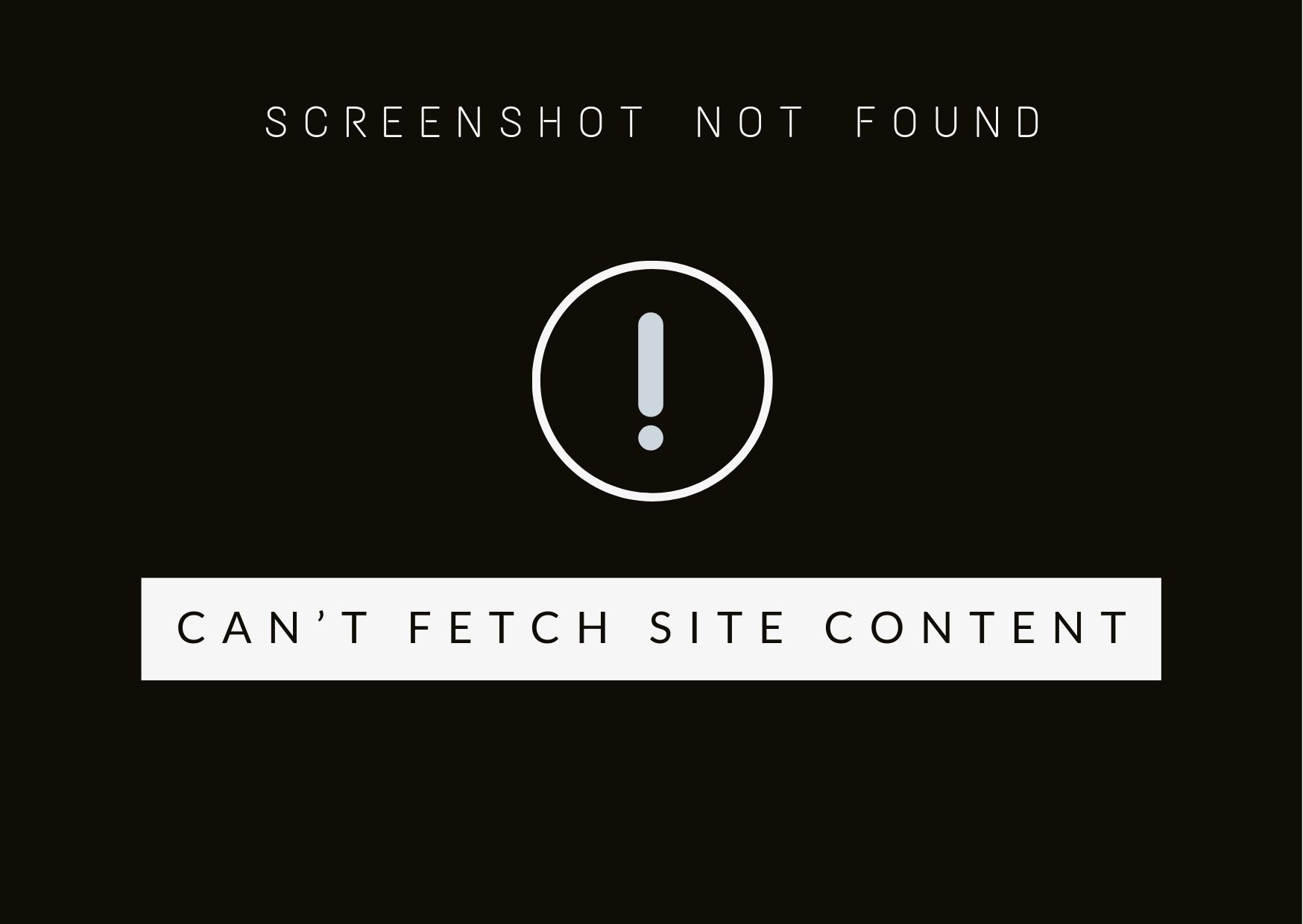
merchantlink-lab.com
The website merchantlink-lab.com appears to be a secure login portal for a business service called Merchant Link. The content you provided indicates that it's used for secure access to a...

ailgo.blogspot.com
The website content provided seems to be promoting a trading AI tool called "Simple Algo" for free. It claims to be used by over 19,000 verified traders and promises to...

