Why is the trust score of greenscreenmemes.com low?
Based on the provided content, the website greenscreenmemes.com appears to be a platform for downloading and using green screen memes. Green screen memes are a popular form of internet humor, often used in video editing to superimpose different backgrounds or images behind a subject. The website seems to offer a large library of green screen meme videos, categorized by different themes and types of content.
Here are some reasons why the website is considered safe:
1. Clear Purpose: The website has a clear and specific purpose, which is to provide a collection of green screen memes for users to download and use in their own content creation.
2. User Reviews: The website claims to be trusted by over 10,000 creators, and it displays a 5-star review from a user who recently downloaded the app. While user reviews should be taken with a grain of salt, positive feedback can be an indicator of trustworthiness.
3. Professional Design: The website appears to have a professional and well-organized design, which can be a positive sign of legitimacy.
4. Frequently Asked Questions (FAQ): The presence of a FAQ section can be helpful for users, as it addresses common queries and provides transparency about the service.
5. Copyright Information: The website displays a copyright notice, which indicates a level of professionalism and adherence to legal standards.
6. SSL Certificate: The website has an SSL certificate, which is important for securing online transactions and protecting user data.
7. No Reports of Scams or Malware: As of the provided information, there are no reports or indications of scams, malware, or other malicious activities associated with the website.
It’s important to note that while the website appears safe based on the provided information, users should always exercise caution when downloading content from the internet. Here are some general tips for safely using websites like greenscreenmemes.com:
1. Verify Legitimacy: If possible, look for additional reviews or user experiences from reputable sources to confirm the legitimacy of the website.
2. Check for Red Flags: Be cautious if the website asks for sensitive personal information or payment details without a clear and secure payment process.
3. Use Antivirus Software: It’s always a good practice to have updated antivirus software on your device to protect against potential threats.
4. Read Terms of Use and Privacy Policy: Understand the terms and conditions of using the website, including how your data will be handled.
5. Be Wary of Unusual Requests: If the website asks for unusual permissions or requests, such as excessive access to your device, proceed with caution.
6. Report Suspicious Activity: If you encounter any suspicious or malicious activity on the website, report it to the appropriate authorities or online security platforms.
By following these general guidelines and using common sense, users can navigate websites like greenscreenmemes.com more safely. It’s always important to be vigilant and aware of potential risks when interacting with online content, especially when downloading files or sharing personal information.”
the reasons behind this review :Clear Purpose, User Reviews, Professional Design, Frequently Asked Questions (FAQ), Copyright Information, SSL Certificate, No Reports of Scams or Malware, Verify Legitimacy, Check for Red Flags, Use Antivirus Software, Read Terms of Use and Privacy Policy, Be Wary of Unusual Requests, Report Suspicious Activity
Threat Analysis
High RiskVirusTotal Security Scan 3/193 detections
Google Safe Browsing Safe
Overall Risk Assessment
Security Recommendations:
- Threat categories detected: phishing
- Google Safe Browsing reports no issues for this domain.
- Review and clean any flagged content or links before marking this site as safe.
| Positive Points | Negative Points |
|---|---|
Website content is accessible No spelling or grammatical errors in site content High review rate by AI Domain ranks within the top 1M on the Tranco list | Domain is new Whois data is hidden |
How much trust do people have in greenscreenmemes.com?
Domain age :
3 years and 5 months and 25 days
WHOIS Data Status :
Hidden
Website :
GREENSCREENMEMES.COM
Title :
Green Screen Memes – Download For Free
Category :
Other
Website Rank :
546958
SSL certificate valid :
Valid
SSL Status :
Low - Domain Validated Certificates (DV SSL)
SSL issuer :
Google Trust Services
WHOIS registration date :
2022/05/03
IP : 104.26.12.50
ISP : AS13335 Cloudflare, Inc.
Country : US
IP : 104.26.13.50
ISP : AS13335 Cloudflare, Inc.
Country : US
IP : 172.67.73.8
ISP : AS13335 Cloudflare, Inc.
Country : US
Name :
HOSTINGER operations, UAB
IANA ID :
1636
Registrar Website :
http://www.hostinger.com
Phone :
+37064503378
Email :
abuse-tracker@hostinger.com
Target : magali.ns.cloudflare.com
IP : 172.64.34.29
ISP : AS13335 Cloudflare, Inc.
Country : US
Target : bill.ns.cloudflare.com
IP : 173.245.59.74
ISP : AS13335 Cloudflare, Inc.
Country : US
How to Stay Safe Online
Here are 10 basic security tips to help you avoid malware and protect your devices.
Use a good antivirus and keep it up-to-date
It's essential to use a quality antivirus to stay ahead of cyber threats. Free solutions are available for all devices that protect against malware and viruses.
Keep software and operating systems up-to-date
Software companies regularly update platforms to fix vulnerabilities. Update your operating system, browsers, and apps whenever prompted.
Be careful when installing programs and apps
Pay close attention to installation options and uncheck agreements for toolbars and add-ons. Take care in every stage of the process.
Install an ad blocker
Advertisements can sometimes spread malware. Use ad blockers that stop malicious ads, images, and other content that antivirus might miss.
Be careful what you download
Research before downloading freeware or apps that might carry hidden malware. Be especially cautious with torrent files.
Be alert for people trying to trick you
Stay vigilant against phishing and social engineering. Remember that banks never ask for passwords, and familiar names don't make messages trustworthy.
Back up your data
Back up frequently and verify that backups can be restored. Use external drives disconnected from your computer or trusted cloud services.
Choose strong passwords
Use unique passwords for all accounts. Avoid personal information and enable two-factor authentication (2FA) when possible.
Be careful where you click
Exercise caution with links or attachments from unknown sources. These could contain malware or phishing scams.
Don't use pirated software
Avoid key generators, file sharing programs, and cracked software. These are often compromised with malware or crypto-miners.
This website was last scanned on October 24, 2025
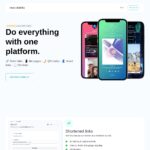
cutry.ke
https://cutry.ke redirected to https//mu.sx.ke during the time we crawled it. The website cutry.ke appears to be a URL shortening service, offering various tools for managing and analyzing links. The site...

caf.fr
Caf.fr is the official website of the Caisse d'Allocations Familiales (CAF), a French government agency responsible for distributing financial aid to families and individuals. The CAF provides various forms of...

fakeid.pm
https://fakeid.pm redirected to https//www.fakeid.pm during the time we crawled it. The website content is promoting the sale of fake identification cards, which is illegal and unethical. The site claims to...

