darkreader.net Reviews
is darkreader.net legitimate or a scam?How much trust do people have in darkreader.net?
Why is the trust score of darkreader.net high?
Here are some reasons why Dark Reader can be considered safe:
1. **Positive User Feedback:** Dark Reader has received generally positive feedback from users who find it helpful for reducing eye strain and improving readability, especially in low-light environments.
2. **Open-Source Nature:** The fact that Dark Reader is open-source allows for transparency and community scrutiny of its code, which can help identify and address any potential security or privacy issues.
3. **Availability on Official Extension Stores:** Dark Reader is available for installation from official browser extension stores like the Chrome Web Store and Mozilla Add-ons. This indicates that it has passed certain security checks and is not flagged as malicious.
4. **Regular Updates:** The developers of Dark Reader have a track record of providing regular updates, which is important for addressing security vulnerabilities and improving the overall quality of the extension.
5. **Respect for User Privacy:** Legitimate browser extensions, including Dark Reader, typically have clear privacy policies and do not engage in unauthorized data collection or intrusive behavior.
However, it's important to note that while Dark Reader itself is considered safe, users should always exercise caution when installing browser extensions. Here are some general tips for safely using browser extensions:
1. **Check Permissions:** When installing an extension, review the permissions it requests. If an extension asks for excessive or unnecessary permissions, it could be a red flag.
2. **Read Reviews and Ratings:** Look for user reviews and ratings of the extension in the browser's extension store. Pay attention to any recent negative reviews or reports of suspicious behavior.
3. **Verify the Developer:** Check the developer's information to ensure they are reputable. Established developers with a history of creating popular and well-reviewed extensions are generally more trustworthy.
4. **Keep Extensions Updated:** Regularly update your extensions to ensure you have the latest security patches and bug fixes.
5. **Use Security Software:** Consider using reputable antivirus or antimalware software that can help detect and block potentially harmful extensions.
By following these best practices, users can enjoy the benefits of helpful extensions like Dark Reader while minimizing the risks associated with installing third-party software in their browsers."
the reasons behind this review :
Positive User Feedback, Open-Source Nature, Availability on Official Extension Stores, Regular Updates, Respect for User Privacy, Check Permissions, Read Reviews and Ratings, Verify the Developer, Keep Extensions Updated, Use Security Software
| Positive Points | Negative Points |
|---|---|
Website content is accessible No spelling or grammatical errors in site content High review rate by AI Whois data is accessible | Domain is new Archive is new Domain does not rank within the top 1M on the Tranco list. |
Domain age :
1 years and 4 months and 18 days
WHOIS Data Status :
Accessible
Website :
darkreader.net
Title :
Dark Reader - Dark Mode for Chrome
Description :
Turn on Dark Mode for Chrome. Take care of your eyes, and use a dark theme for the night and daily browsing.
Website Rank :
1235570
Age of Archive :
1 year(s) 0 month(s) 25 day(s)
SSL certificate valid :
Valid
SSL Status :
Low - Domain Validated Certificates (DV SSL)
SSL issuer :
Google Trust Services LLC
WHOIS registration date :
2022/12/02
WHOIS last update date :
2024/04/18
WHOIS Renewal Date :
2024/12/02
Organization :
Whois Privacy Corp.
State/Province :
New Providence
Country :
BS
Phone :
+1.5163872248
Email :
OWNER@darkreader.net.customers.whoisprivacycorp.com
Organization :
Whois Privacy Corp.
State/Province :
New Providence
Country :
BS
Phone :
+1.5163872248
Email :
ADMIN@darkreader.net.customers.whoisprivacycorp.com
Organization :
Whois Privacy Corp.
State/Province :
New Providence
Country :
BS
Phone :
+1.5163872248
Email :
ADMIN@darkreader.net.customers.whoisprivacycorp.com
IP : 188.114.96.3
ISP : AS13335 Cloudflare, Inc.
Country : US
IP : 188.114.97.3
ISP : AS13335 Cloudflare, Inc.
Country : US
Name :
Internet Domain Service BS Corp.
IANA ID :
2487
Phone :
+1.5163015301
Email :
abuse[at]internet.bs
Target : ursula.ns.cloudflare.com
IP : 172.64.34.191
ISP : AS13335 Cloudflare, Inc.
Country : US
Target : renan.ns.cloudflare.com
IP : 162.159.44.62
ISP : AS13335 Cloudflare, Inc.
Country : US
This website was last scanned on August 23, 2024
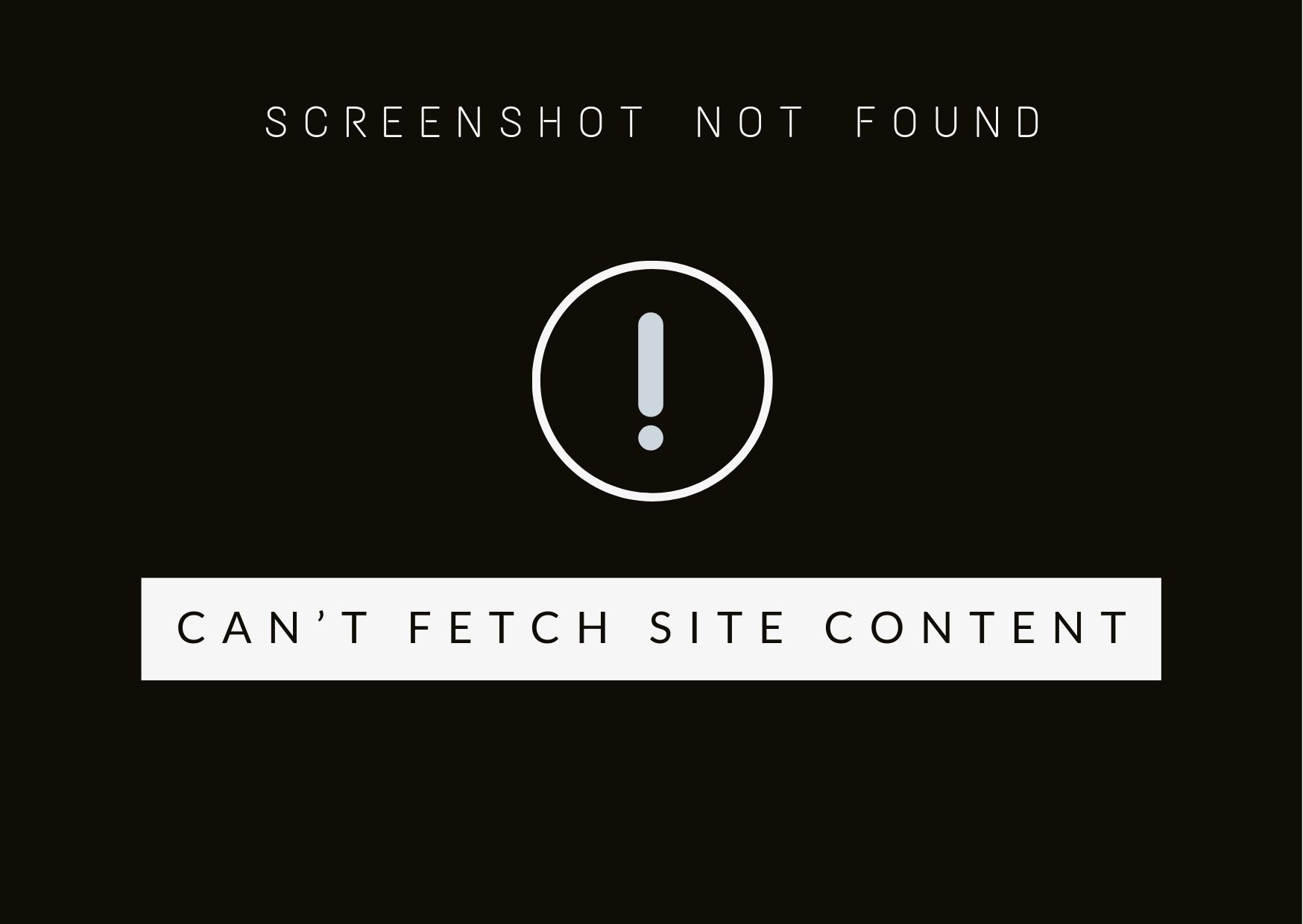
channelvm.com
The website channelvm.com appears to be a scam. Several red flags indicate this: New Domain: The domain is only 1 day old. Scammers often create new domains to avoid being...
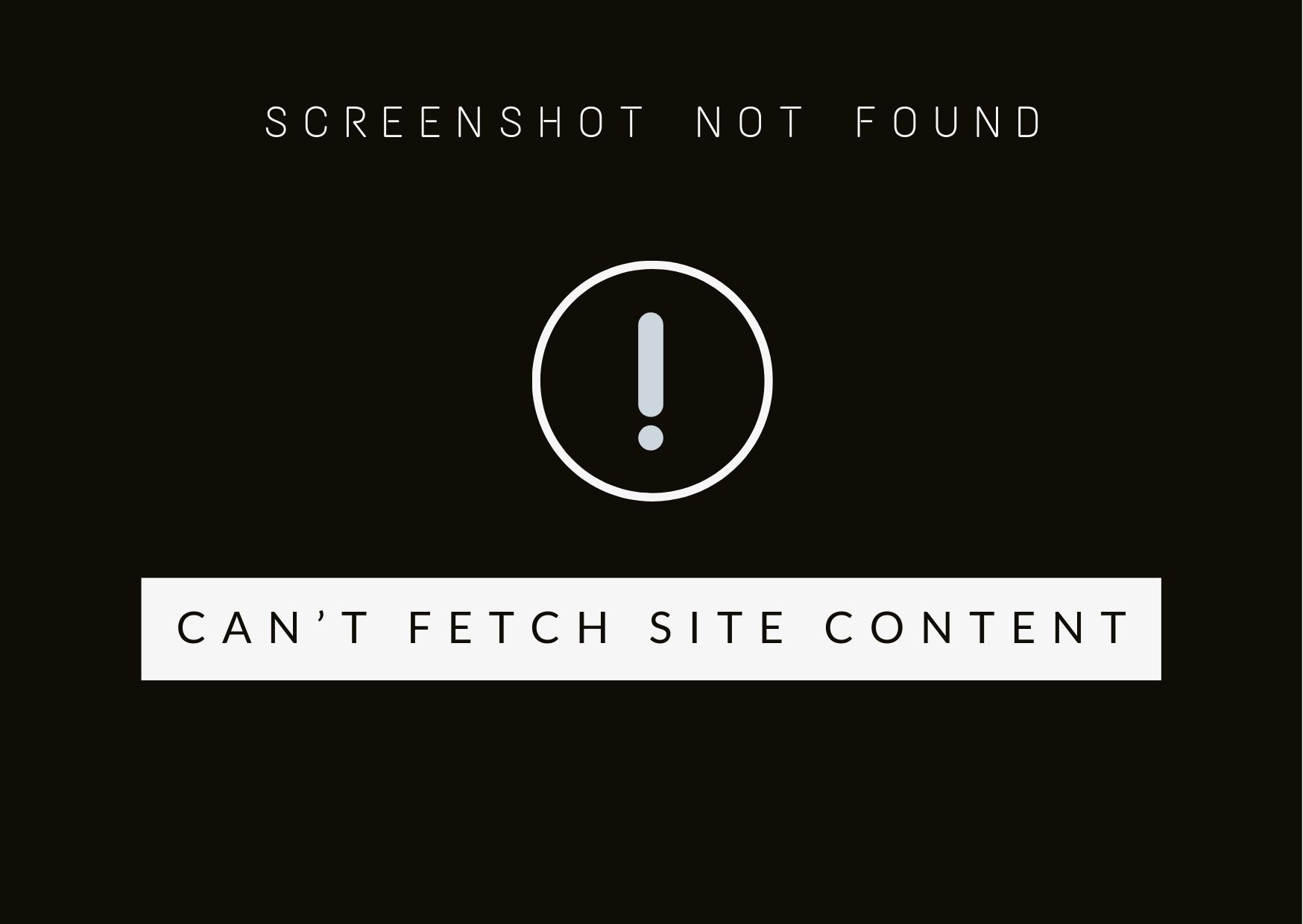
eduzz.com
https://eduzz.com redirected to https//www.eduzz.com during the time we crawled it. Eduzz is a digital platform that provides tools for selling and teaching online. It offers a comprehensive set of features...

strossle.com
https://strossle.com redirected to https//www.strossle.com during the time we crawled it. Strossle is a digital content recommendation platform that connects publishers and advertisers. It offers a widget-based system for publishers to...

