acrobat.adobe.com Reviews
is acrobat.adobe.com legitimate or a scam?Why is the trust score of acrobat.adobe.com very high?
Adobe Acrobat is a legitimate and widely used software application developed by Adobe Inc. for viewing, creating, manipulating, printing, and managing files in Portable Document Format (PDF). It is a reputable and well-established product in the software industry, with a long history of providing essential tools for working with PDF documents. Adobe Acrobat is commonly used in professional settings for tasks such as document creation, editing, and collaboration. It is also widely used by individuals for personal document management and sharing. Adobe Acrobat offers a range of features, including the ability to create PDFs from various file formats, edit PDF content, add annotations, digitally sign documents, and protect sensitive information through encryption and permissions. The software is available on multiple platforms, including Windows, macOS, iOS, and Android, making it accessible to a broad user base. Adobe Acrobat is often distributed through official channels, such as the Adobe website, authorized resellers, and reputable software vendors. Users are encouraged to obtain Adobe Acrobat through these legitimate sources to ensure they are getting the official, unaltered version of the software. It’s important to exercise caution when downloading software from the internet, as there are potential risks associated with unofficial or pirated versions. These unauthorized copies may be modified to include malware or other malicious code, posing a threat to the security of your computer and personal data. To avoid these risks, it’s best to acquire Adobe Acrobat directly from Adobe or their authorized partners. Additionally, Adobe offers different versions of Acrobat, including Acrobat Reader (a free PDF viewer) and Acrobat Pro (a paid version with advanced features). Users should choose the appropriate version based on their specific needs and consider the licensing terms and pricing options provided by Adobe. Overall, Adobe Acrobat is a reputable and safe software application when obtained from official sources. It has a strong track record in the industry and is widely recognized for its utility in working with PDF documents. By using the official version of Adobe Acrobat, users can benefit from the full range of features and security measures provided by the software, ensuring a reliable and productive experience for managing PDF files.”
the reasons behind this review :
Reputable and well-established product in the software industry, Long history of providing essential tools for working with PDF documents, Commonly used in professional settings for document creation, editing, and collaboration, Widely used by individuals for personal document management and sharing, Offers a range of features, including creating PDFs from various file formats, editing PDF content, adding annotations, digitally signing documents, and protecting sensitive information through encryption and permissions, Available on multiple platforms, including Windows, macOS, iOS, and Android, Distributed through official channels, such as the Adobe website, authorized resellers, and reputable software vendors, Encourages users to obtain Adobe Acrobat through legitimate sources to ensure they are getting the official, unaltered version of the software, Exercise caution when downloading software from the internet, as there are potential risks associated with unofficial or pirated versions, Unauthorized copies may be modified to include malware or other malicious code, posing a threat to the security of your computer and personal data, Best to acquire Adobe Acrobat directly from Adobe or their authorized partners, Adobe offers different versions of Acrobat, including Acrobat Reader (a free PDF viewer) and Acrobat Pro (a paid version with advanced features), Users should choose the appropriate version based on their specific needs and consider the licensing terms and pricing options provided by Adobe, Reputable and safe software application when obtained from official sources, Strong track record in the industry and widely recognized for its utility in working with PDF documents, Using the official version of Adobe Acrobat allows users to benefit from the full range of features and security measures provided by the software, Ensures a reliable and productive experience for managing PDF files
| Positive Points | Negative Points |
|---|---|
Website content is accessible No spelling or grammatical errors in site content High review rate by AI Archive Age is quite old | Whois data is hidden |
How much trust do people have in acrobat.adobe.com?
Domain age :
unknow
WHOIS Data Status :
Hidden
Title :
Adobe Acrobat
Website Rank :
N/A
Age of Archive :
9 year(s) 0 month(s) 16 day(s)
SSL certificate valid :
Valid
SSL Status :
Low - Domain Validated Certificates (DV SSL)
SSL issuer :
DigiCert Inc
IP : 23.36.162.203
ISP : AS20940 Akamai International B.V.
Country : DE
IP : 23.36.162.197
ISP : AS20940 Akamai International B.V.
Country : DE
This website was last scanned on August 23, 2024
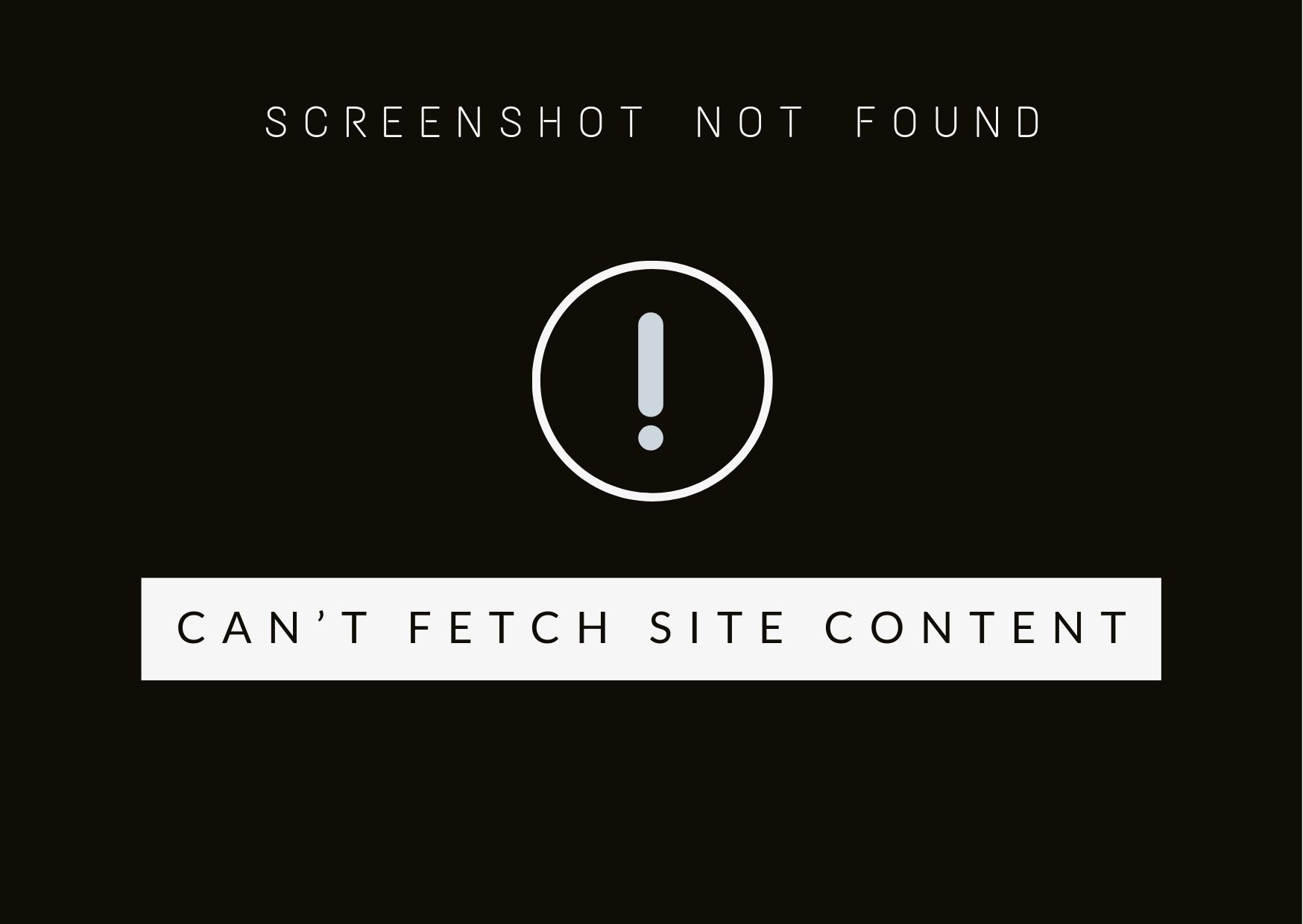
adgamepaygo9.top
The website adgamepaygo9.top appears to be a scam. Here are the reasons: New Domain: The domain is very new, only 1 month and 11 days old. Many scam websites are...

genengnews.com
GEN (Genetic Engineering & Biotechnology News) is a reputable and well-established publication in the field of biotechnology and genetic engineering. It provides news, insights, and analysis on various topics related...

axtree.com
The website content provided seems to be a typical example of a scam or fraudulent investment scheme. Here are some red flags: 1. Unrealistic Promises: The website claims to "revolutionize...

