accounts.zoho.eu Reviews
is accounts.zoho.eu legitimate or a scam?Why is the trust score of accounts.zoho.eu very high?
The website www.accounts.zoho.com is the login page for Zoho, a popular cloud-based software suite for businesses. Zoho offers a wide range of applications for various business needs, including customer relationship management (CRM), email, project management, and more. The login page is where users can access their Zoho accounts to use these services.
Zoho is a legitimate and well-established company in the software industry. It has been in operation for many years and has a large user base. The company is known for providing reliable and secure cloud-based solutions for businesses of all sizes.
When visiting the login page, it’s important to ensure that the URL is correct and that the website is using secure, encrypted connections. This helps protect the confidentiality and integrity of the information being transmitted, such as login credentials.
Here are some key points to consider when using the Zoho login page:
1. Verify the URL: The correct URL for the Zoho login page is www.accounts.zoho.com. Be cautious of phishing attempts or fake websites that mimic the Zoho login page to steal user credentials.
2. Secure Connection: Ensure that the website is using a secure, encrypted connection. You can check for the padlock icon in the address bar and verify that the URL starts with “https://” instead of “http://”. This indicates that the connection is secure.
3. Official Sources: It’s always best to access the Zoho login page directly from the official Zoho website or through trusted links provided by the company. Avoid clicking on suspicious or unverified links.
4. Two-Factor Authentication: Zoho offers two-factor authentication (2FA) as an additional layer of security for user accounts. Consider enabling 2FA for your Zoho account to further protect your login credentials.
5. Account Security: Regularly review and update your account security settings on Zoho. This includes using strong, unique passwords and being mindful of any unusual account activity.
By following these best practices, users can help ensure the security of their Zoho accounts when accessing the login page. Zoho’s reputation as a trusted software provider and its focus on security and data privacy contribute to the overall safety of using its services.”
the reasons behind this review :
The website www.accounts.zoho.com is the login page for Zoho, a popular cloud-based software suite for businesses. Zoho offers a wide range of applications for various business needs, including customer relationship management (CRM), email, project management, and more. The login page is where users can access their Zoho accounts to use these services. Zoho is a legitimate and well-established company in the software industry. It has been in operation for many years and has a large user base. The company is known for providing reliable and secure cloud-based solutions for businesses of all sizes. When visiting the login page, it's important to ensure that the URL is correct and that the website is using secure, encrypted connections. This helps protect the confidentiality and integrity of the information being transmitted, such as login credentials. Here are some key points to consider when using the Zoho login page: 1. Verify the URL: The correct URL for the Zoho login page is www.accounts.zoho.com. Be cautious of phishing attempts or fake websites that mimic the Zoho login page to steal user credentials. 2. Secure Connection: Ensure that the website is using a secure, encrypted connection. You can check for the padlock icon in the address bar and verify that the URL starts with "https://" instead of "http://". This indicates that the connection is secure. 3. Official Sources: It's always best to access the Zoho login page directly from the official Zoho website or through trusted links provided by the company. Avoid clicking on suspicious or unverified links. 4. Two-Factor Authentication: Zoho offers two-factor authentication (2FA) as an additional layer of security for user accounts. Consider enabling 2FA for your Zoho account to further protect your login credentials. 5. Account Security: Regularly review and update your account security settings on Zoho. This includes using strong, unique passwords and being mindful of any unusual account activity. By following these best practices, users can help ensure the security of their Zoho accounts when accessing the login page. Zoho's reputation as a trusted software provider and its focus on security and data privacy contribute to the overall safety of using its services.
| Positive Points | Negative Points |
|---|---|
Website content is accessible No spelling or grammatical errors in site content High review rate by AI Archive Age is quite old | Whois data is hidden |
How much trust do people have in accounts.zoho.eu?
Domain age :
unknow
WHOIS Data Status :
Hidden
Title :
www.accounts.zoho.com
Website Rank :
N/A
Age of Archive :
7 year(s) 11 month(s) 27 day(s)
SSL certificate valid :
Valid
SSL Status :
Low - Domain Validated Certificates (DV SSL)
SSL issuer :
Sectigo Limited
IP : 185.230.212.11
ISP : AS41913 Computerline GmbH
Country : NL
This website was last scanned on March 30, 2025
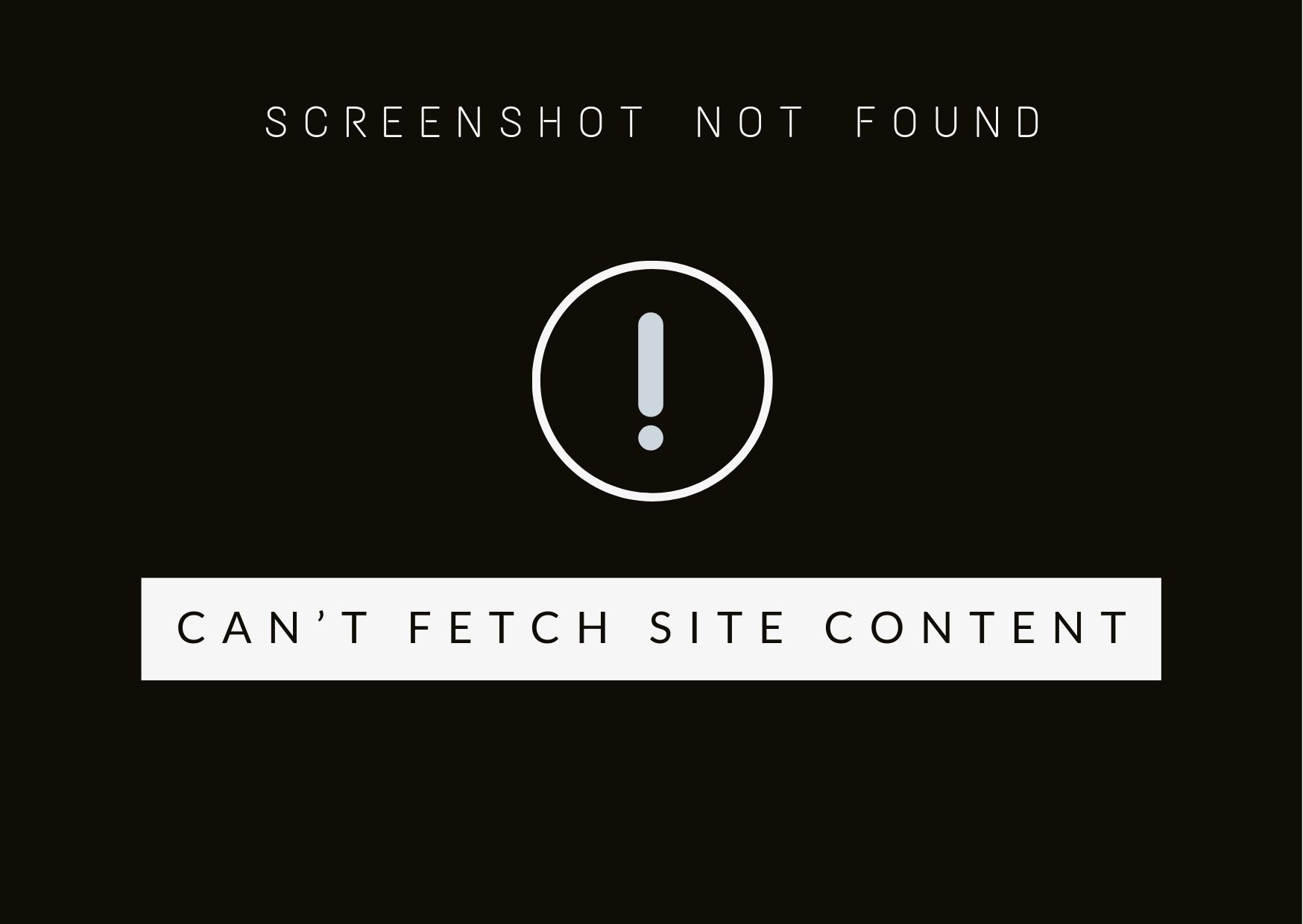
elliman.com
Douglas Elliman Real Estate is a well-established and reputable real estate company. It has a long history in the industry, dating back to 1911, and has grown to become one...

exceptionalfire.com
https://exceptionalfire.com redirected to https//www.exceptionalfire.com during the time we crawled it. Exceptional Fire is a company specializing in fireplaces and related products. The website offers a range of fireplace doors, mantel...

my.go-uf.org
https://my.go-uf.org redirected to https//www.ufl.edu during the time we crawled it. The University of Florida (UF) is a well-established and reputable public research university. It is one of the top universities...
