Why is the trust score of showkeyplus.net high?
ShowKeyPlus is a legitimate and widely used software application designed to retrieve and manage product keys for Windows and Microsoft Office. It is commonly used by individuals and system administrators to keep track of their software licenses and activation information. The software’s primary function is to scan the Windows registry and display the product keys associated with the installed operating system and Office suite. This can be particularly useful in scenarios such as system reinstallation, license management, and troubleshooting.
Key Features of ShowKeyPlus:
1. Product Key Retrieval: ShowKeyPlus scans the Windows registry to locate and retrieve product keys for the installed Windows operating system and Microsoft Office suites. It displays these keys in an organized manner, making them easily accessible to the user.
2. Compatibility: ShowKeyPlus is compatible with various versions of Windows, including Windows 7, Windows 8, Windows 8.1, and Windows 10. Additionally, it supports multiple editions of Microsoft Office, allowing users to retrieve product keys for their Office installations.
3. Portable Application: As a portable application, ShowKeyPlus offers the flexibility of being run directly from a USB drive or any other external storage device. This makes it convenient for users who need to access their product keys on different computers or in situations where installation is not feasible.
4. User-Friendly Interface: ShowKeyPlus features an intuitive user interface designed for ease of use. The software presents product keys in a clear and readable format, with options for sorting and filtering to facilitate quick identification and retrieval.
5. Multi-Language Support: ShowKeyPlus supports multiple languages, ensuring accessibility to users worldwide. Language preferences can be easily configured within the software settings, allowing users to interact with the application in their preferred language.
Usage of ShowKeyPlus:
1. Launching ShowKeyPlus: To launch ShowKeyPlus, double-click on the executable file (.exe) downloaded from the official website or a trusted source. Administrative privileges may be required for certain operations, so it is recommended to run the software as an administrator.
2. Retrieving Product Keys: Upon launching ShowKeyPlus, the software automatically scans the Windows registry to retrieve product keys for the installed operating system and Microsoft Office suites. The retrieved keys are displayed within the application window, categorized by product type for easy reference.
3. Navigating Product Key Information: Users can navigate through the displayed product keys using the built-in navigation tools. Additionally, sorting and filtering options are available to help users locate specific keys or organize them according to their preferences.
4. Exporting Product Keys: ShowKeyPlus allows users to export the retrieved product keys for backup or archival purposes. The software provides options for exporting keys in various formats, including plain text, CSV (Comma-Separated Values), and HTML (Hypertext Markup Language).
5. Customizing Settings: Users can customize various settings within ShowKeyPlus to suit their preferences. This includes configuring language preferences, adjusting display settings, and specifying export options.
Support for ShowKeyPlus:
For assistance or inquiries related to ShowKeyPlus, users can refer to the official documentation available on the website or seek support from online communities and forums dedicated to software utilities and Windows-related topics. While official technical support may not be provided directly by the developers, community-driven support channels often offer valuable insights and assistance to users encountering issues or seeking guidance.
Conclusion:
ShowKeyPlus is a valuable tool for users seeking to retrieve and manage product keys for their Windows operating systems and Microsoft Office suites. With its intuitive interface, robust feature set, and portability, ShowKeyPlus simplifies the process of accessing and organizing product keys, enhancing productivity and efficiency for users across various scenarios and use cases.”
Legitimate software application, Widely used for retrieving and managing product keys for Windows and Microsoft Office, Commonly used by individuals and system administrators, Primary function is to scan the Windows registry and display product keys, Useful for system reinstallation, license management, and troubleshooting, Key Features: Product Key Retrieval, Compatibility with various Windows versions, Portable application, User-friendly interface, Multi-language support, Usage: Launching ShowKeyPlus, Retrieving Product Keys, Navigating Product Key Information, Exporting Product Keys, Customizing Settings, Support: Official documentation available on the website, Community-driven support through online forums, Conclusion: Valuable tool for retrieving and managing product keys, Intuitive interface, Robust feature set, Portability for accessing keys on different computers, Enhances productivity and efficiency for users
Threat Analysis
Low RiskVirusTotal Security Scan 0/194 detections
Google Safe Browsing Safe
Overall Risk Assessment
Security Recommendations:
- No threat categories detected — site appears clean on VirusTotal.
- Google Safe Browsing reports no issues for this domain.
- Domain appears safe based on current threat intelligence.
| Positive Points | Negative Points |
|---|---|
Website content is accessible No spelling or grammatical errors in site content High review rate by AI | Domain is new Archive is new Whois data is hidden |
How much trust do people have in showkeyplus.net?
Domain age :
1 years and 7 months and 12 days
WHOIS Data Status :
Hidden
Website :
SHOWKEYPLUS.NET
Title :
ShowKeyPlus - Free Download for Windows 10, 8 and 7
Category :
Technology
Description :
ShowKeyPlus - Easily retrieve Windows and Office product keys. Free download for Windows 10, 8, and 7. Simple, reliable, and secure. Download Now!
Website Rank :
N/A
Age of Archive :
1 year(s) 6 month(s) 23 day(s)
SSL certificate valid :
Valid
SSL Status :
Low - Domain Validated Certificates (DV SSL)
SSL issuer :
Google Trust Services
WHOIS registration date :
2024/03/08
IP : 104.21.93.38
ISP : AS13335 Cloudflare, Inc.
Country : US
IP : 172.67.204.56
ISP : AS13335 Cloudflare, Inc.
Country : US
Name :
Cosmotown, Inc.
IANA ID :
1509
Registrar Website :
http://www.cosmotown.com
Phone :
+1.6504739500
Email :
abuse@cosmotown.com
Target : yahir.ns.cloudflare.com
IP : 162.159.44.34
ISP : AS13335 Cloudflare, Inc.
Country : US
Target : aria.ns.cloudflare.com
IP : 173.245.58.68
ISP : AS13335 Cloudflare, Inc.
Country : US
How to Stay Safe Online
Here are 10 basic security tips to help you avoid malware and protect your devices.
Use a good antivirus and keep it up-to-date
It's essential to use a quality antivirus to stay ahead of cyber threats. Free solutions are available for all devices that protect against malware and viruses.
Keep software and operating systems up-to-date
Software companies regularly update platforms to fix vulnerabilities. Update your operating system, browsers, and apps whenever prompted.
Be careful when installing programs and apps
Pay close attention to installation options and uncheck agreements for toolbars and add-ons. Take care in every stage of the process.
Install an ad blocker
Advertisements can sometimes spread malware. Use ad blockers that stop malicious ads, images, and other content that antivirus might miss.
Be careful what you download
Research before downloading freeware or apps that might carry hidden malware. Be especially cautious with torrent files.
Be alert for people trying to trick you
Stay vigilant against phishing and social engineering. Remember that banks never ask for passwords, and familiar names don't make messages trustworthy.
Back up your data
Back up frequently and verify that backups can be restored. Use external drives disconnected from your computer or trusted cloud services.
Choose strong passwords
Use unique passwords for all accounts. Avoid personal information and enable two-factor authentication (2FA) when possible.
Be careful where you click
Exercise caution with links or attachments from unknown sources. These could contain malware or phishing scams.
Don't use pirated software
Avoid key generators, file sharing programs, and cracked software. These are often compromised with malware or crypto-miners.
This website was last scanned on October 17, 2025

sciencesetavenir.fr
The website content provided seems to be a typical example of a phishing attempt. Phishing is a type of cyber attack where the attacker disguises themselves as a trustworthy entity...

spiritualseek.online
The website 'spiritualseek.online' presents itself as a platform offering various personality tests and quizzes, with a focus on spiritual and psychological themes. However, several aspects of the website raise concerns...
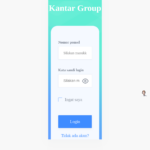
kantar.online
The website kantar.online appears to be a scam. Here are several reasons for this assessment: New Domain: The domain kantar.online is relatively new, which is often a red flag for...

