ytmp3.as Reviews
is ytmp3.as legitimate or a scam?Why is the trust score of ytmp3.as high?
The website ytmp3.as is a YouTube to MP3 converter, allowing users to extract audio from YouTube videos and download it as an MP3 file. The site provides a simple, step-by-step guide on how to use their service:
Open YouTube and find the video you want to convert.
Copy the video’s URL from the browser’s address bar.
Paste the URL into the converter on ytmp3.as.
Choose the desired format (MP3 or MP4).
Click the ‘Convert’ button.
Download the converted file.
The site also mentions that the service is designed to work on both mobile and desktop devices without the need for any app installation. It’s important to note that the website states that only videos with a maximum length of 90 minutes can be converted.
The website also includes links to its Terms of Use, Copyright Claims, and Privacy Policy, which is a good practice for transparency and legal compliance.
Based on the provided information, the website appears to be a legitimate and functional YouTube to MP3 converter. However, it’s always important to exercise caution when using online converters, especially when it comes to copyright issues. Users should ensure that they have the right to download and convert the content from YouTube, as unauthorized downloading of copyrighted material is illegal in many jurisdictions.
It’s also worth noting that the website’s SSL certificate is issued by DigiCert Inc, which is a reputable Certificate Authority, providing an additional layer of security for users accessing the site.
Overall, as long as users are mindful of copyright laws and the content they are converting, the website seems to offer a legitimate service for converting YouTube videos to MP3 files.”
the reasons behind this review :
The website provides a legitimate and functional service for converting YouTube videos to MP3 files. It offers a simple, step-by-step guide on how to use the service. The site mentions that it is designed to work on both mobile and desktop devices without the need for any app installation. The website states that only videos with a maximum length of 90 minutes can be converted. The site includes links to its Terms of Use, Copyright Claims, and Privacy Policy, which is a good practice for transparency and legal compliance. The website's SSL certificate is issued by DigiCert Inc, a reputable Certificate Authority, providing an additional layer of security for users accessing the site.
| Positive Points | Negative Points |
|---|---|
Website content is accessible No spelling or grammatical errors in site content High review rate by AI Domain ranks within the top 1M on the Tranco list | Whois data is hidden |
How much trust do people have in ytmp3.as?
Domain age :
unknow
WHOIS Data Status :
Hidden
Title :
YTMP3 - YouTube to MP3 Converter
Description :
Download your YouTube videos as MP3 (audio) or MP4 (video) files for free with the fastest and most powerful YouTube Converter. No app or software needed.
Website Rank :
8736
SSL certificate valid :
Valid
SSL Status :
Low - Domain Validated Certificates (DV SSL)
SSL issuer :
DigiCert Inc
IP : 88.80.22.208
ISP : AS33837 Fredrik Holmqvist
Country : SE
Target : ns1.dnsserv.se
IP : 193.104.214.170
ISP : AS50989 DCS Networks
Country : SE
Target : ns1.dnsserv.nu
IP : 31.22.94.70
ISP : AS30893 No ACK Group Holding AB
Country : SE
How to Stay Safe Online
Here are 10 basic security tips to help you avoid malware and protect your devices.
Use a good antivirus and keep it up-to-date
It's essential to use a quality antivirus to stay ahead of cyber threats. Free solutions are available for all devices that protect against malware and viruses.
Keep software and operating systems up-to-date
Software companies regularly update platforms to fix vulnerabilities. Update your operating system, browsers, and apps whenever prompted.
Be careful when installing programs and apps
Pay close attention to installation options and uncheck agreements for toolbars and add-ons. Take care in every stage of the process.
Install an ad blocker
Advertisements can sometimes spread malware. Use ad blockers that stop malicious ads, images, and other content that antivirus might miss.
Be careful what you download
Research before downloading freeware or apps that might carry hidden malware. Be especially cautious with torrent files.
Be alert for people trying to trick you
Stay vigilant against phishing and social engineering. Remember that banks never ask for passwords, and familiar names don't make messages trustworthy.
Back up your data
Back up frequently and verify that backups can be restored. Use external drives disconnected from your computer or trusted cloud services.
Choose strong passwords
Use unique passwords for all accounts. Avoid personal information and enable two-factor authentication (2FA) when possible.
Be careful where you click
Exercise caution with links or attachments from unknown sources. These could contain malware or phishing scams.
Don't use pirated software
Avoid key generators, file sharing programs, and cracked software. These are often compromised with malware or crypto-miners.
This website was last scanned on October 6, 2025
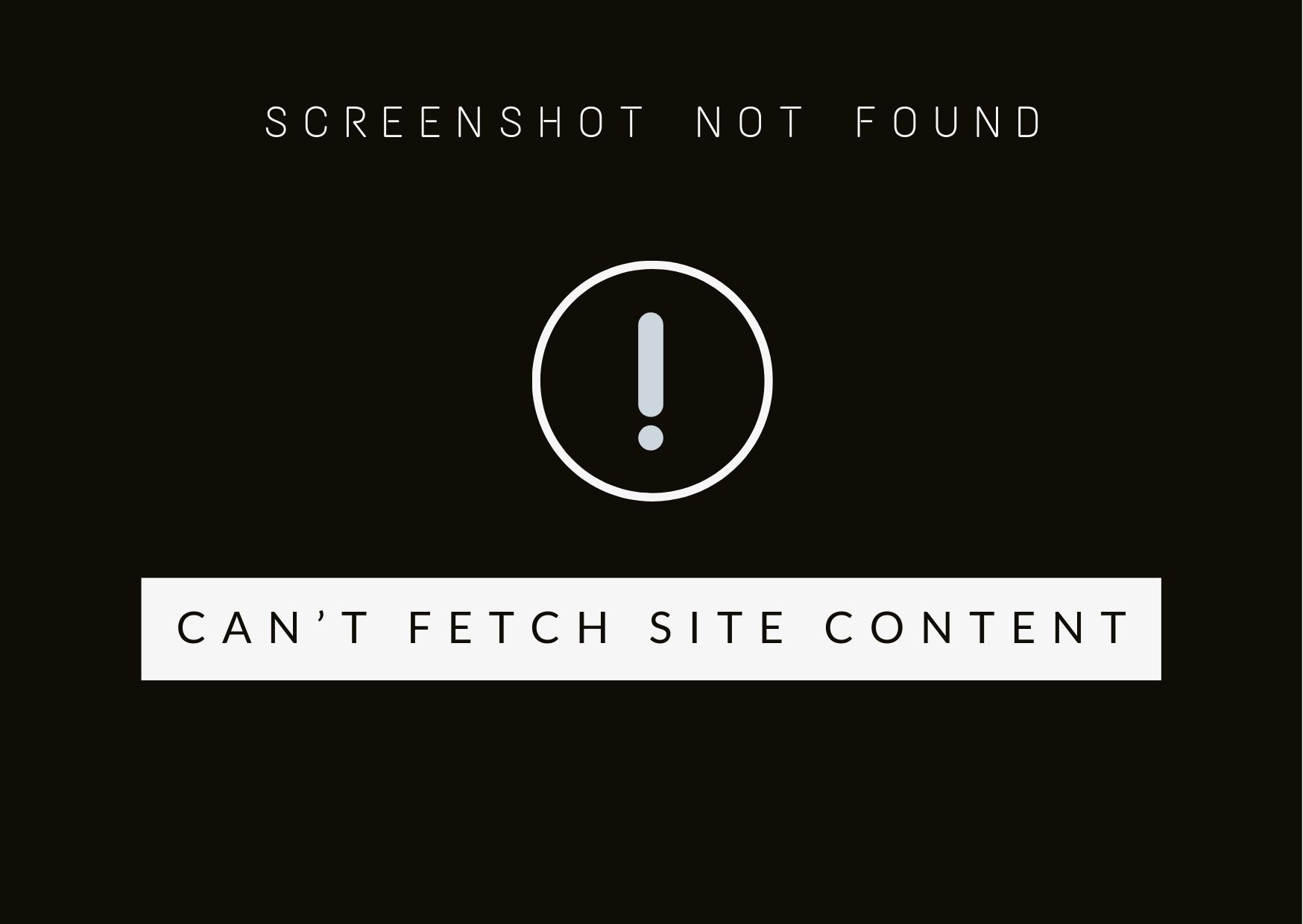
aimware.net
Aimware.net is a website that offers software and services related to the gaming industry. It is primarily known for providing cheats and hacks for various popular online games. The site...
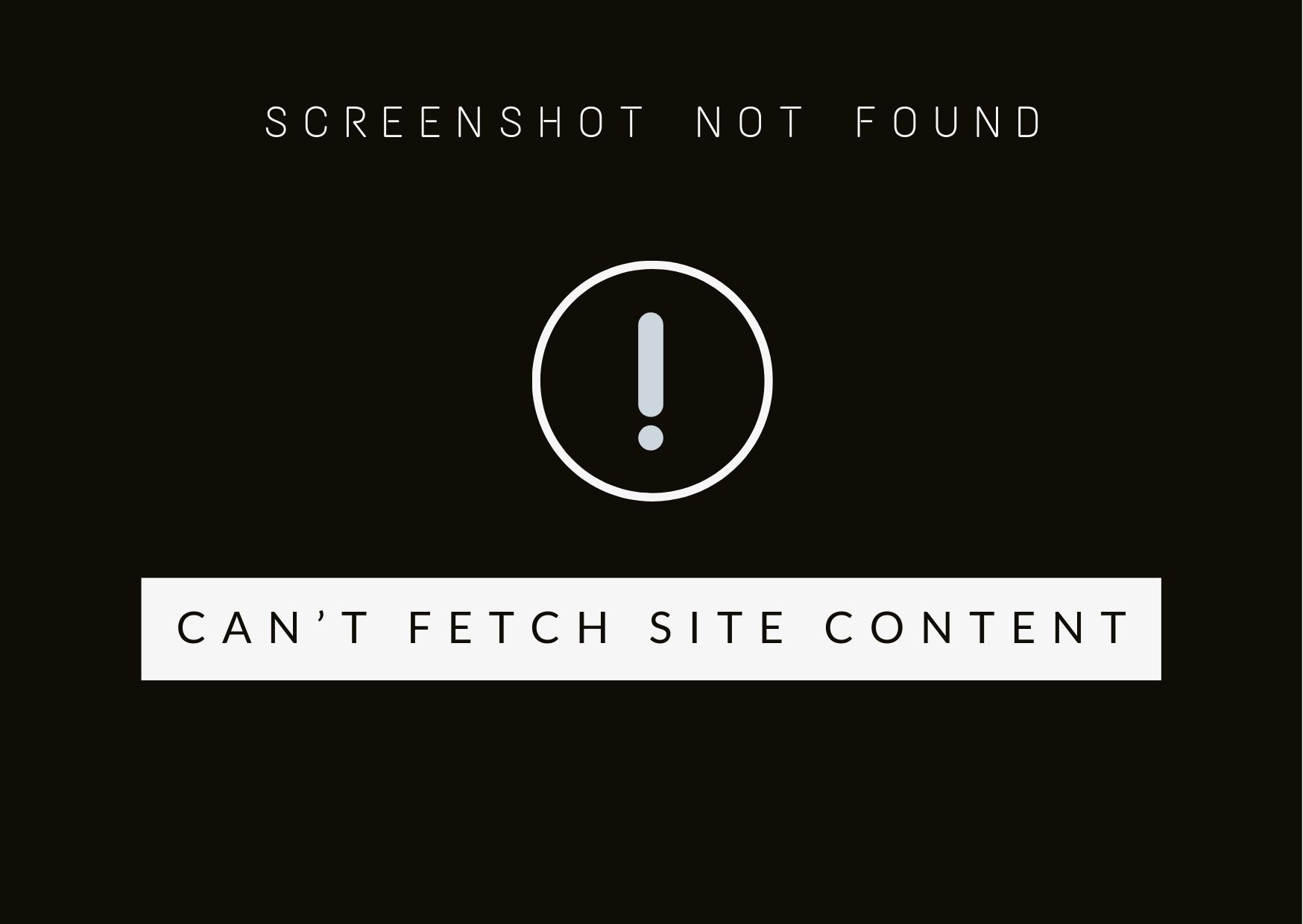
storefeatured.com
The website storefeatured.com appears to be a scam. Here are the reasons: 1. Lack of Credible Information: The website's content is vague and lacks specific details about the products or...
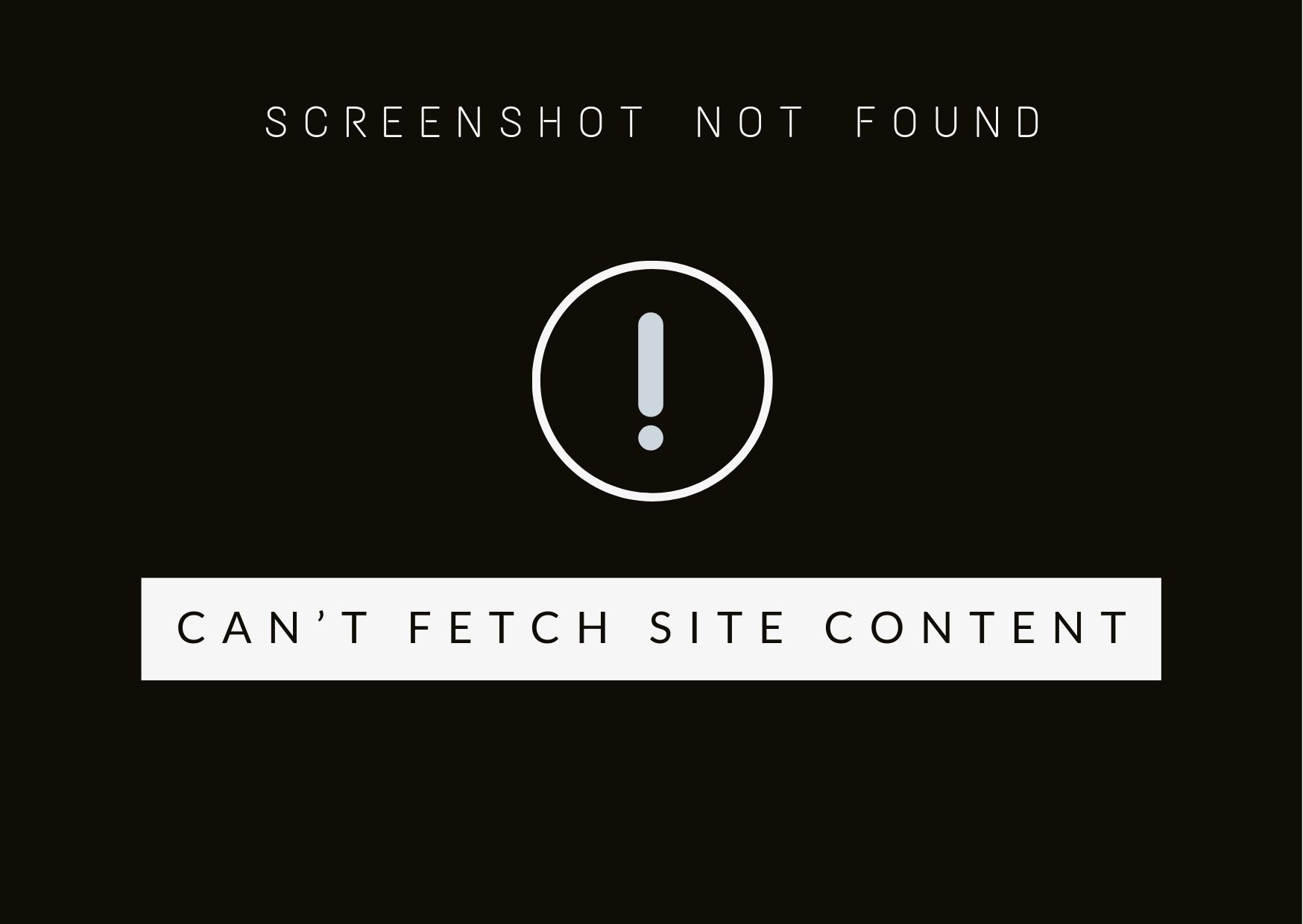
shoppylk.com
The website shoppylk.com raises several red flags that are commonly associated with scam websites: 1. Unbelievably Low Prices: The website offers software products at heavily discounted prices, which is a...

