tortoisesvn.net Reviews
is tortoisesvn.net legitimate or a scam?Why is the trust score of tortoisesvn.net very high?
TortoiseSVN is a widely used Apache™ Subversion (SVN)® client, implemented as a Windows shell extension. It provides an intuitive and user-friendly interface for version control, particularly for software development projects. The tool is known for its seamless integration with the Windows operating system, allowing users to perform version control operations directly from the Windows File Explorer.
Key Features:
1. **Windows Shell Integration:** TortoiseSVN integrates directly with the Windows File Explorer, enabling users to perform version control operations (e.g., commit, update, merge) through familiar right-click context menus.
2. **Visual Representation of File Status:** The tool uses overlay icons on files and folders to visually indicate their status (e.g., modified, added, conflicted) within the version control system.
3. **Context-Sensitive Commands:** TortoiseSVN provides context-sensitive commands based on the selected files and their status, making it easier to perform relevant version control actions.
4. **Log and Revision Browsing:** Users can view the revision history of files and directories, including details of changes made in each revision.
5. **Diff and Merge Tools:** The tool includes built-in diff and merge utilities for comparing file versions and resolving conflicts.
6. **Branching and Tagging Support:** TortoiseSVN supports common version control operations like creating branches and tags, which are essential for managing parallel development efforts.
7. **Repository Browser:** Users can explore the contents of the SVN repository, view file properties, and perform other administrative tasks.
8. **Commit Dialog with Change Sets:** When committing changes, users can organize their modifications into logical change sets for better tracking and management.
9. **Issue Tracker Integration:** It can be configured to work with various issue tracking systems, allowing for seamless linking of code changes to specific issues or tickets.
10. **Support for Locking Mechanism:** TortoiseSVN supports the optional file locking feature, which can prevent concurrent editing of certain files to avoid conflicts.
TortoiseSVN is open-source software distributed under the GNU General Public License (GPL). It is actively maintained and has a large user community, which contributes to its ongoing development and support. The tool is particularly popular among Windows users and software development teams that rely on Subversion for version control.
In summary, TortoiseSVN is a reputable and widely used Subversion client for Windows, offering a rich set of features and seamless integration with the Windows operating system. Its user-friendly interface and robust version control capabilities make it a valuable tool for software development projects that utilize Subversion for source code management.”
the reasons behind this review :
TortoiseSVN is a widely used Apache™ Subversion (SVN)® client, implemented as a Windows shell extension. It provides an intuitive and user-friendly interface for version control, particularly for software development projects. The tool is known for its seamless integration with the Windows operating system, allowing users to perform version control operations directly from the Windows File Explorer.
Key Features:
1. **Windows Shell Integration:** TortoiseSVN integrates directly with the Windows File Explorer, enabling users to perform version control operations (e.g., commit, update, merge) through familiar right-click context menus.
2. **Visual Representation of File Status:** The tool uses overlay icons on files and folders to visually indicate their status (e.g., modified, added, conflicted) within the version control system.
3. **Context-Sensitive Commands:** TortoiseSVN provides context-sensitive commands based on the selected files and their status, making it easier to perform relevant version control actions.
4. **Log and Revision Browsing:** Users can view the revision history of files and directories, including details of changes made in each revision.
5. **Diff and Merge Tools:** The tool includes built-in diff and merge utilities for comparing file versions and resolving conflicts.
6. **Branching and Tagging Support:** TortoiseSVN supports common version control operations like creating branches and tags, which are essential for managing parallel development efforts.
7. **Repository Browser:** Users can explore the contents of the SVN repository, view file properties, and perform other administrative tasks.
8. **Commit Dialog with Change Sets:** When committing changes, users can organize their modifications into logical change sets for better tracking and management.
9. **Issue Tracker Integration:** It can be configured to work with various issue tracking systems, allowing for seamless linking of code changes to specific issues or tickets.
10. **Support for Locking Mechanism:** TortoiseSVN supports the optional file locking feature, which can prevent concurrent editing of certain files to avoid conflicts.
TortoiseSVN is open-source software distributed under the GNU General Public License (GPL). It is actively maintained and has a large user community, which contributes to its ongoing development and support. The tool is particularly popular among Windows users and software development teams that rely on Subversion for version control.
In summary, TortoiseSVN is a reputable and widely used Subversion client for Windows, offering a rich set of features and seamless integration with the Windows operating system. Its user-friendly interface and robust version control capabilities make it a valuable tool for software development projects that utilize Subversion for source code management.
| Positive Points | Negative Points |
|---|---|
Website content is accessible No spelling or grammatical errors in site content High review rate by AI Domain Age is quite old Domain ranks within the top 1M on the Tranco list | Whois data is hidden |
How much trust do people have in tortoisesvn.net?
Domain age :
18 years and 4 months and 21 days
WHOIS Data Status :
Hidden
Website :
tortoisesvn.net
Title :
Home · TortoiseSVN
Description :
The coolest interface to (Sub)version control
Website Rank :
61909
SSL certificate valid :
Valid
SSL Status :
Low - Domain Validated Certificates (DV SSL)
SSL issuer :
Google Trust Services
WHOIS registration date :
2006/07/28
WHOIS last update date :
2024/12/12
WHOIS Renewal Date :
2025/07/28
Organization :
WANdisco Inc
State/Province :
Northumberland
Country :
GB
Phone :
REDACTED FOR PRIVACY
Email :
cc41891a45d825abf7d77e5277e9aaca-1565751@contact.gandi.net
Organization :
REDACTED FOR PRIVACY
State/Province :
REDACTED FOR PRIVACY
Country :
REDACTED FOR PRIVACY
Phone :
REDACTED FOR PRIVACY
Email :
cc41891a45d825abf7d77e5277e9aaca-1565751@contact.gandi.net
Organization :
REDACTED FOR PRIVACY
State/Province :
REDACTED FOR PRIVACY
Country :
REDACTED FOR PRIVACY
Phone :
REDACTED FOR PRIVACY
Email :
cc41891a45d825abf7d77e5277e9aaca-1565751@contact.gandi.net
IP : 172.67.180.51
ISP : AS13335 Cloudflare, Inc.
Country : US
IP : 104.21.43.140
ISP : AS13335 Cloudflare, Inc.
Country : US
Name :
GANDI SAS
IANA ID :
81
Registrar Website :
http://www.gandi.net
Phone :
+33.170377661
Email :
abuse@support.gandi.net
Target : dan.ns.cloudflare.com
IP : 172.64.33.108
ISP : AS13335 Cloudflare, Inc.
Country : US
Target : demi.ns.cloudflare.com
IP : 172.64.32.95
ISP : AS13335 Cloudflare, Inc.
Country : US
This website was last scanned on December 12, 2024
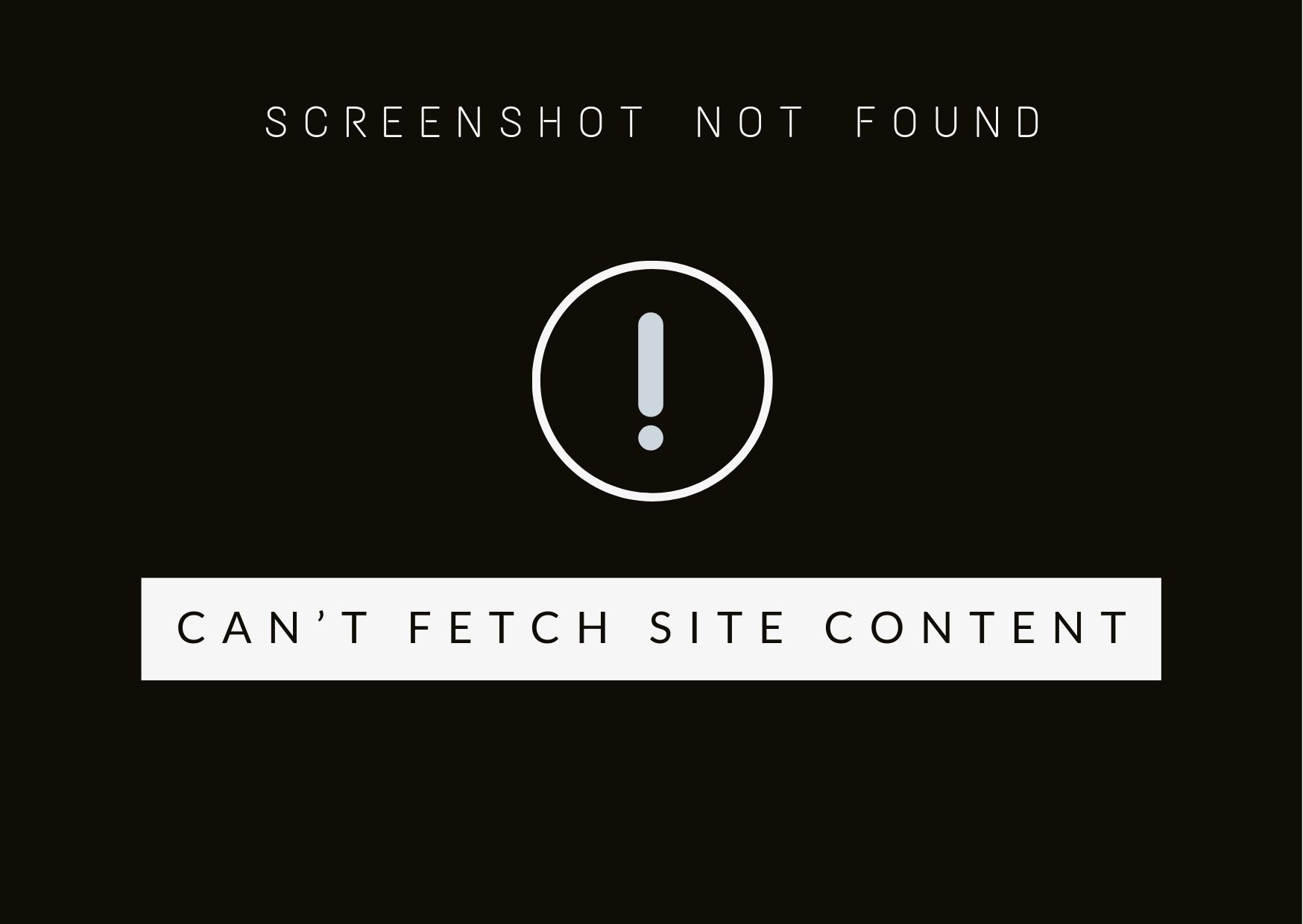
mybayarn.top
The website mybayarn.top appears to be a scam. Several red flags indicate this: 1. Suspicious URL: The domain name "mybayarn.top" is not a common or recognizable domain, which can be...

alegra.com
https://alegra.com redirected to https//www.alegra.com during the time we crawled it. Alegra.com is a cloud-based platform that offers solutions for managing businesses, electronic invoicing, and online sales. It provides features for...

suamusica.com.br
Sua Música is a Brazilian music platform that allows users to discover, listen to, and share music. It's a legitimate and popular website in Brazil, offering a wide range of...

